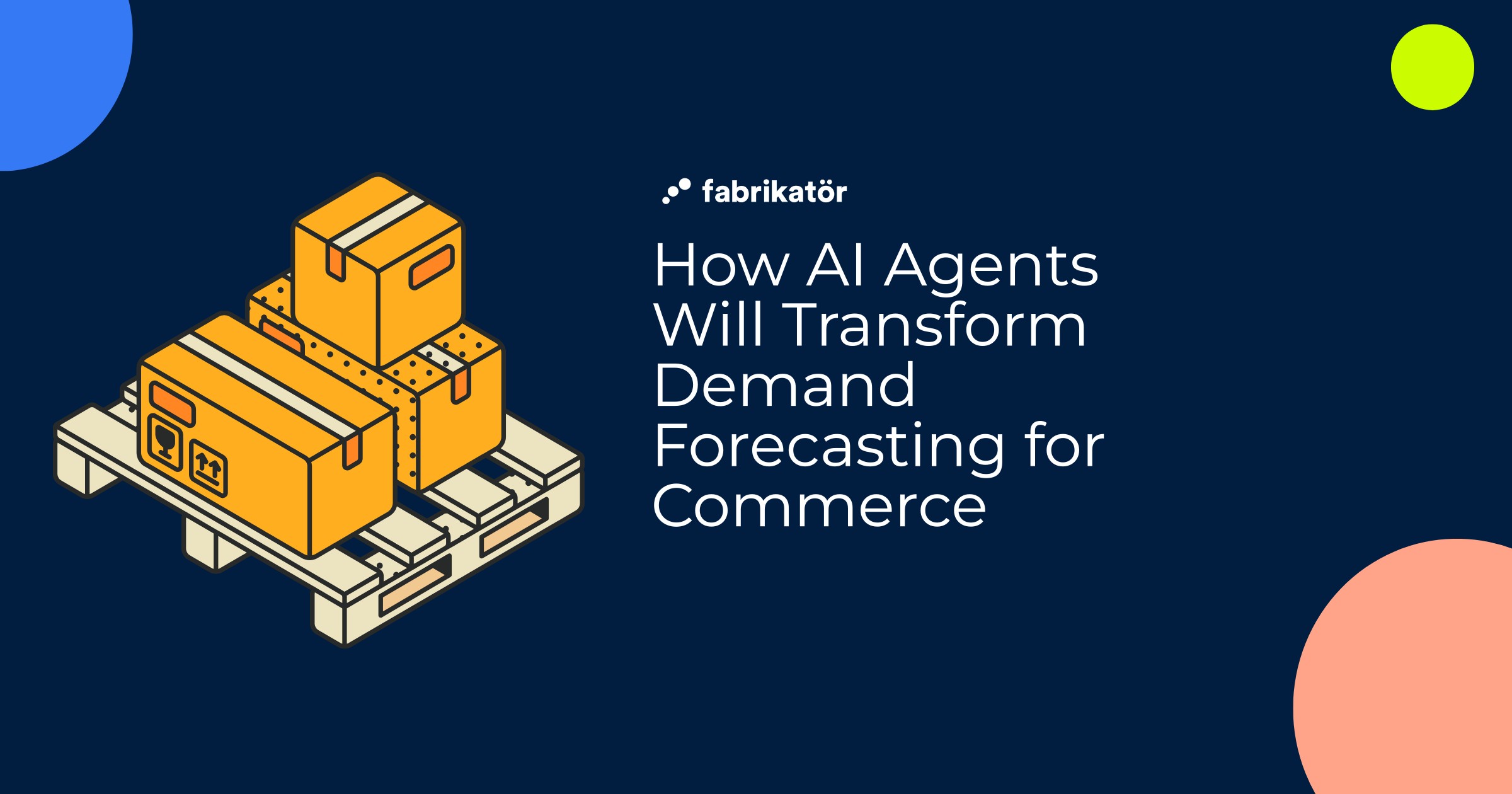Excel Limitations in Inventory Management: Why to Switch from Managing Inventory on Excel?

Excel is a spreadsheet program developed by Microsoft and is a component of its Office product group for business applications. Microsoft Excel allows users to format, organize, and perform calculations on data within a spreadsheet.
.jpeg)
Excel for Inventory Management
Using Excel for inventory management means using Microsoft Excel to keep track of and control inventory. It provides a structured system for monitoring stock levels, sales data, and other important metrics. With Excel's features, businesses can streamline calculations and gain valuable insights into product performance. Excel's flexibility also allows for customization and analysis of inventory data.
Why Many Businesses Use Excel for Inventory Management?
As we all know, Excel is an economical and easily accessible tool. Being part of the Microsoft Office suite, many startups prefer to use Excel in their early stages.
When used for inventory management, how does Excel assist in the operation of a company?

- Excel provides a structured tool to organize and track inventory. You can create tables to save product details, quantities, and other relevant information.
- You can take a look at Excel document that will allow you to manage your inventory movement, and handy Excel document that allows you to easily manage the process of creating an Excel inventory tracking table for free.
- It allows for automatic calculations, data entry, and updates. You can quickly add new products, adjust quantities, and update information, ensuring your inventory records are always current.
- As it is customizable, it’s possible to edit inventory spreadsheets to fit the specific needs of your business, creating a personalized system that aligns with your workflow.
- Excel also enables the creation of charts and graphs and helps you to visualize inventory trends. This can be helpful in decision-making and provide a clear overview of stock levels and turnover.
- Businesses can use Excel to track costs associated with inventory, including purchase prices, shipping fees, and other expenses. This allows for a comprehensive understanding of the financial aspects of inventory management.
- The files in Excel are easily shareable and accessible in the program, helping multiple team members to collaborate on inventory-related tasks. By maintaining a historical record of inventory data in Excel, businesses can analyze trends over time.
For Who Excel is Great for?
📌 Excel is a practical and cost-effective solution for small to medium-sized store owners managing basic inventory tasks. Growing companies, especially those with a wide range of products like clothing stores, will find Excel insufficient to support their growth.
Their actual needs are advanced systems providing features like automation, real-time updates, and seamless integration, addressing the complex needs of expanding store owners. They will need to use an advanced inventory management tool such as Fabrikatör to address this.
Who Should Leave Excel Behind, Why?
While some small-scale businesses with few products and new entrants in the industry may find Excel useful, for others, Excel can hold them back during periods of growth. So, who should leave Excel behind?
DTC Stores:
Direct-to-Consumer (DTC) shops, especially those using platforms like Shopify, need to fulfill orders quickly as products are ready for immediate use upon customer requests. Excel isn't the best fit for DTC store owners due to its limitations in keeping up with real-time updates and automation. Using Shopify as an example, it's crucial for store owners to have a more specialized inventory management solution that seamlessly integrates with the platform. This ensures efficient order processing and inventory tracking, meeting the fast-paced demands of DTC operations, which Excel may struggle to handle effectively. For best inventory management practices, you can also read Best Inventory Management Practices for DTC Stores. 🛍️
eCommerce Companies
eCommerce businesses that need to swiftly supply products to customers. Specialized inventory tools provide real-time updates and automation, ensuring smoother order processing and keeping up with the fast pace of online selling.
Independent Entrepreneurs and Startups
New businesses and solo entrepreneurs benefit from cost savings and resource optimization by ditching Excel for specialized inventory tools. These tools efficiently track inventory, contributing to increased sales and simplified operations.
Companies with a Wide Range of Products
Businesses handling diverse products and grappling with complex data should leave Excel behind. Specialized inventory tools offer a centralized system to effectively manage various products, overcoming Excel's limitations.
Logistics and Supply Chain Managers
Professionals overseeing logistics and supply chains should transition from Excel to specialized inventory tools. These tools streamline operations and aid decision-making in the supply chain, surpassing the capabilities of Excel.
Those Wanting Success in eCommerce Strategies
Individuals and businesses striving for e-commerce success should abandon Excel in favor of specialized inventory tools. These tools provide a competitive edge over Excel's manual systems, supporting growth and success in the dynamic online selling landscape.
Inventory focused softwares not only automates processes but also prevents human errors and makes teamwork smoother. Yet, it's not just about inventory – companies should always look for ways to increase efficiency and profits by adding a touch of automation magic to various parts of their business. For example, Fabrikatör supports you in avoiding stock-outs with its advanced forecasting features, ensuring you not only stay in stock but also maximize your earnings. Additionally, by generating reports based on real-time data, you can broaden your perspective on product sales.
Why to Switch from Excel to an Inventory Management System?
Explore the challenges of using Excel for managing inventory data in your online shop. From errors and delays to security concerns and confusing reports, it's clear there are limitations. Let's briefly talk about these!

Higher Chance of Human Errors: Since the data is entered and kept manually, and there are multiple sources involved in data entry in Excel, the system is more prone to human errors. As a very famous study reveals that 88-90% of Excel files contain misleading data. As data load increases, the possibility of making a mistake increases as well. ⚠️
Lack of Real-Time and Up-to-Date Data: As data in Excel sheets are added manually, it takes time to enter & upload new data. This causes delays for an efficient decision making process. ⏰
Misleading Report and Inventory Information: Due to lack of effective collaboration and updated information flow in data entry, reports might be misleading or contain false information. Let's say there is a Shopify store owner who wants to manage its inventory data on Excel. As the number and variety of the products increase, it gets challenging to track & forecast stock status manually on Excel. As studies shows, 70% to 90% of stockouts are caused by poor shelf replenishment practice. Accordingly, choosing the right tool is a game changer in inventory management. 📉
Poor Security & Data Tracking: When companies deal with a wide range of products and consequently complex data sets, it becomes crucial to provide role-based access. As this functionality is not possible in Excel, access is granted in a way that allows complete, rather than partial, access to the data. Besides, the party responsible for making changes and entering data cannot be tracked or controlled in Excel. Due to disruptions and deficiencies in data entry, following the process and identifying problems becomes even more challenging. 🔒
Integrating with Third-Party Apps: If you are a shop owner on Shopify and want to make your inventory management more efficient, there are plenty of apps that you can integrate successfully. Fabrikatör is one of these tools, supporting you in managing your inventory without stock-outs, providing advanced reports to streamline the process, and helping you foresee what lies ahead while making sales. 🧩
How Fabrikatör Would Be More Beneficial Than Excel for Your Business?
Fabrikatör is an inventory analytics & supply management software for direct-to-consumer brands and can help you to maximize your revenue when you make online sales. How? In so many ways:
- Real-time inventory tracking: With Fabrikatör, you can track your inventory levels in real-time. Efficient tracking helps prevent overselling and running out of stock, ensuring smoother operations. 🕒
- Low stock alerts: Fabrikatör allows you to set low stock alerts, ensuring you're notified when inventory drops below a set threshold. This feature prevents stock-outs, a level of control not achievable with Excel's manual processes. ⚠️
- Purchase order tracking: Create purchase orders directly in the app and track them seamlessly. Managing suppliers and purchase orders with Fabrikatör offers a level of automation that Excel's manual process can't match. 📦
- Automate stock replenishment: Fabrikatör's automated restocking feature not only saves time and effort but also minimizes the risk of stock-outs and missed sales. Excel's manual process can't provide the same level of efficiency and optimization. 🌟
- Advanced Analytics: Fabrikatör's advanced analytics features provide insights into sales performance and inventory trends. In-depth reports, including best-selling products and slow-moving inventory, offer a level of analysis beyond Excel's capabilities. 📊
- Reports: Fabrikatör allows you to create customized reports or use default reports prepared by e-commerce experts. With hundreds of dimensions, generating any report you need takes seconds—something Excel's manual approach struggles to match. 📄
Fabrikatör smoothly integrates, providing advanced inventory management, simplified processes, and insights into future sales. Make your online store management hassle-free! You can now start a trial for Fabrikatör!

How to switch from managing inventory on Excel?
While moving inventory data to a new tool may seem challenging at first, it is a necessity for your company's progress to be more efficient. At this stage, it is really important for the team to be ready for this transition. Also, proper task distribution and monitoring are essential. When required time and effort given to this transition, this process is not as difficult as it initially seems! The exciting news is that things get a whole lot easier, and your company constantly starts to enjoy the benefits of growth after the transition is complete! 🚀
If you're wondering how to make the transition from Excel..
🔍 Let's say you think Excel no longer meets the needs of your growing business, but transitioning from Excel seems challenging. In reality, it's not. Especially when you consider what you'll gain afterward, with proper planning, you can successfully make this transition. How can you proceed step by step? We've put together a brief guide for you.
- Assess Your Needs: Identify the specific requirements and functionalities that Excel lacks and that you need in an advanced inventory management system.
- Research Solutions: Explore inventory management software options available in the market. Look for features that align with your business needs. You can start a trial for Fabrikatör right now to give it a try!
- Choose the Right Software: Select a suitable inventory management software that offers the features and scalability your business requires.
- Data Migration: Transfer your existing inventory data from Excel to the new system. This may involve importing spreadsheets or manually inputting data.
- Training: Provide training for your team on how to use the new inventory management system effectively. Ensure they are familiar with its features and functionalities.
- Run Parallel Systems Initially: To minimize risks during the transition, consider running both Excel and the new system concurrently for a brief period. This allows you to make a smooth transition.
- Update Workflows: Adapt your inventory management workflows to fit the capabilities of the new system. This may involve changes in processes and responsibilities.
- Integration with Other Systems: If needed, integrate the new inventory management system with other existing systems in your business, such as accounting or sales platforms.
- Monitor and Optimize: Regularly monitor the performance of the new system and gather feedback from users. Optimize configurations as necessary to enhance efficiency.
Remember, the transition process may vary based on the complexity of your inventory management needs and the chosen software solution. Always prioritize thorough planning and training to ensure a successful switch.
🚀 Ultimately, the right decision depends on your needs. If you have multiple products and are running a growing online store, Excel may not be the right inventory tool for you and may not provide sufficient support. In such cases, considering a transition away from Excel could enhance the efficiency of your sales. Especially if you have a Shopify store, we highly recommend you to try Fabrikatör. The transition is seamless, and we facilitate the onboarding process with personalized 1-1 demos, ensuring users can seamlessly adopt industry best practices with our application.
Manage Inventory with Efficiency
With Fabrikatör, you have the fully automatized tool at your service to streamline your inventory management process and optimize your replenishment efforts. 🌟
With Fabrikatör, you can:
- Save time by restocking inventory on time or creating purchase orders in seconds. ⏱️
- Forecast future demand to optimize your supply planning.
- Monitor inventory, set growth goals, and create custom reports directly from the dashboard. 📊
- Easily gain visibility over your operations.👀
- Utilize backorder and preorder features aligned with purchasing to turn inventory and out-of-stock products into profit. 💰
- Streamline inventory planning and control by effortlessly managing purchasing, demand forecasting, freight, and order management. 🚚
Ready to explore Fabrikatör's advanced features? Get a demo right away!