How To Bulk Update Inventory in Shopify [2025 Guide]
![How To Bulk Update Inventory in Shopify [2025 Guide]](https://cdn.prod.website-files.com/61bc48c902de771621f283b2/68113593675b3bdb4f64a639_Cover.webp)
Keeping your inventory up to date is essential for smooth eCommerce operations.
By updating multiple products at once, you ensure consistency across your catalogue, minimize errors, and provide a smoother shopping experience.
In this guide, you’ll learn why bulk updating inventory in Shopify is so important, the challenges of not keeping stock updated, and how to do it efficiently.
Let’s dive in!
Why you should bulk update your stock on Shopify
Bulk updating your inventory on Shopify is a strategic move that enhances accuracy, operational efficiency, and customer satisfaction.
It offers significant advantages that directly impact your store's efficiency and customer experience like:
- Time savings: Quickly update multiple products or variants, freeing valuable hours for other tasks.
- Reduce errors: Minimize common mistakes, such as incorrect stock numbers or pricing.
- Improved Customer Experience: Maintain accurate, real-time stock levels to avoid disappointing customers.
- Quick market responsiveness: Effortlessly adapt to promotions, seasons, or new product launches.
- Operational efficiency: Simplify inventory management, especially beneficial for extensive catalogues.
- Better decision making: Access accurate inventory data for informed purchasing and stocking decisions.
How to bulk update inventory on Shopify
Shopify’s built-in bulk editor simplifies updating inventory across your products and variants. Here’s how to use it effectively:
Step 1: Select variants to edit in bulk
📋 How to do it:
- In your Shopify admin, navigate to "Products"> "Inventory".
- Select products or variants using checkboxes.
- If needed, filter by specific locations for accurate updates.
Step 2: Select product variant properties to edit
🛠️ Next steps:
- Click Edit variants to open the bulk editor.
- Choose the properties you want to edit (quantity, price, SKU, etc.) by clicking the Columns button.
Step 3: Make and save bulk changes
💾 Finalizing edits:
- Input your changes directly into the bulk editor.
- Use keyboard shortcuts, such as dragging cell values, for quick updates.
- Click Save and resolve any errors indicated by Shopify.
How to bulk edit prices, tags, and other attributes
Shopify’s bulk editor isn't just for quantities, as it also helps you quickly update prices, tags, and product details across your catalogue.
Here are common ways to streamline your edits:
- 💲 Prices: Add the "Price" column in the bulk editor, enter new prices, and save to update multiple products instantly.
- 🏷️ Tags: Quickly add or remove tags by selecting products from the product page, editing tags in bulk, and saving your changes.
- 📈 Compare-at price & Cost per Item: Update these fields for easy promotional pricing or tracking your product margins.
- 🔢 SKUs & Barcodes: Keep your inventory tidy by bulk editing SKUs and barcodes directly within Shopify’s editor.
- ⚙️ Inventory policies: Adjust settings like "Continue selling when out of stock" or "Track quantity" to streamline backorders and manage inventory preferences.
- 📦 Product weight & Shipping: Update "Weight" and "Requires shipping" to ensure precise shipping rates and smooth logistics.
- 🌐 Harmonized system (HS) codes & Country of origin: Edit these fields in bulk to simplify international shipping and customs compliance.
Challenges of not keeping stock updated on Shopify
Keeping your inventory updated is critical, so here’s what can go wrong if it’s not managed properly:
- Stockouts and overstocking: Inaccurate inventory can cause missed sales when popular products run out and tie up cash in unsold stock, leading to higher storage costs and wasted resources.
- Manual inventory updates lead to mistakes. Relying on spreadsheets or manual entry increases the risk of typos, data inconsistencies, and operational delays, making inventory management more challenging as your business grows.
- Lack of real-time inventory visibility: Without live inventory updates, you face unexpected shortages, poor purchasing decisions, and frustrated customers who encounter out-of-stock products.
- Poor multi-channel synchronization: Unsynced inventory across multiple storage locations leads to overselling, missed sales opportunities, and inaccurate reporting, hurting your brand’s reliability.
- Inefficient order fulfillment: Outdated stock levels lead to shipping delays, incorrect shipments, and negative customer reviews, which can damage your store’s reputation and increase operational costs.
- Inability to forecast demand accurately: Without reliable data, forecasting becomes guesswork, resulting in poor stock planning, lost revenue, and excess inventory that ties up warehouse space.
Pro tip
Fabrikatör is an advanced inventory management and forecasting platform for Shopify stores, helping you to take the stress out of running your store’s backend operations.
It helps prevent stockouts and overstocking by analyzing real-time demand trends and suggesting smart restocking actions before problems arise.
By eliminating the need for messy spreadsheets, Fabrikatör automates inventory tracking, updates stock levels in real time, and provides complete visibility across all your storage locations.
It also integrates seamlessly with WMS platforms like ShipHero, making order fulfillment faster, more accurate, and easier to manage.
Fabrikatör’s AI-driven forecasting capabilities help you predict demand more accurately, plan smarter bulk purchases, and manage backorders without manual intervention.
Best practices for bulk inventory management on Shopify
Automate bulk inventory tracking for real-time accuracy
Automating inventory tracking removes the risk of human error and ensures your stock levels are always accurate, even during large bulk updates.
When you sync inventory automatically, you maintain real-time visibility across all your locations and channels, saving hours of manual effort.
Key advantages include:
- 🔄 Reduce human error: Eliminate manual counting mistakes.
- 📅 Save valuable time: Free your team to focus on strategy instead of tedious updates.
- 🚨 Instant alerts: Know immediately when stock levels drop or require attention.
Try this: Integrate inventory automation apps that sync directly with Shopify for effortless stock management.
Leverage AI-powered demand forecasting for bulk planning
AI-driven forecasting tools help you predict future sales trends, making it easier to plan intelligent bulk inventory updates.
Instead of relying on guesswork, AI uses real sales data, seasonality, and market shifts to guide bulk purchasing decisions.
Benefits include:
- 📈 Increase accuracy: AI algorithms take into account historical sales data and seasonal trends.
- 📉 Prevent losses: Avoid holding excess inventory or missing out on sales.
- 🚀 Boost growth: Optimize product availability to maximize revenue.
Make it happen: Adopt AI-driven inventory management tools like Fabrikatör, designed specifically for predictive analytics.
Set automated reorder thresholds for bulk restocking
Automated reorder thresholds ensure you maintain optimal inventory levels even after making major bulk adjustments.
Setting these triggers in advance helps you avoid sudden stockouts and guarantees smooth product availability.
Why automated reordering makes a difference:
- 🚦 Maintain inventory flow: Trigger reorders automatically after large bulk updates.
- 🕑 Timely restocking: Minimize downtime between selling and replenishing.
- 💰 Protect revenue: Ensure top-selling products are always in stock when needed most.
Get started: Set reorder points in inventory management apps integrated with Shopify to automate reordering processes.
Optimize multi-channel inventory with bulk updates
Managing stock across multiple warehouses, stores, or fulfillment centers can be tricky, especially during bulk updates.
Shopify’s multi-channel inventory management tools allow you to bulk adjust quantities for each location, ensuring a balanced distribution of stock.
Key improvements include:
- 📦 Better distribution: Allocate inventory to where demand is highest after bulk changes.
- 🚛 Faster shipping: Reduced transit times improve customer satisfaction.
- 🔍 Improved visibility: Clearly see inventory across all your locations.
Try this: Leverage multi-location inventory management tools integrated with Shopify for simplified logistics.
Analyze sales data before and after bulk updates
Reviewing your sales and inventory data before and after bulk updates helps you measure success and refine your inventory strategies.
Data-driven decisions ensure every bulk adjustment aligns with customer demand and business goals.
Benefits of consistent data analysis include:
- 📊 Understand seasonal trends: Spot patterns to forecast demand accurately.
- 📉 Prevent overstocks: Avoid slow-moving inventory buildup.
- 🎯 Identify bestsellers: Prioritize inventory for products that sell fast.
Implement this: Regularly review Shopify analytics or integrate advanced data-analysis apps for deeper insights.
Fabrikatör: Bulk inventory management made effortless
Fabrikatör is an advanced inventory management platform built to simplify and automate bulk operations for Shopify stores.
Whether you're updating hundreds of SKUs, planning large restocks, or managing supplier relationships, Fabrikatör gives you powerful tools to save time, stay accurate, and scale efficiently.
From supplier matching to batch size management, Fabrikatör ensures every bulk update aligns perfectly with your business needs.
Here is how we assist:
Effortlessly match suppliers to products in bulk
Matching suppliers to products is essential for creating accurate automated purchase orders and forecasting stock needs.
Fabrikatör makes it easy to keep your supplier data clean and organized:
- 📦 Automatic matching on setup: Fabrikatör imports your Shopify Vendors as suppliers and assigns them to products during initial setup.
- 🛠️ Manual edits anytime: Head to the Product Configuration page, click the Supplier field for any product, and update or assign a new supplier in seconds.

- 🔄 Bulk updates for efficiency: On the Replenish page, select multiple products, use the "Bulk Edit" tool, and apply a supplier to many products at once.
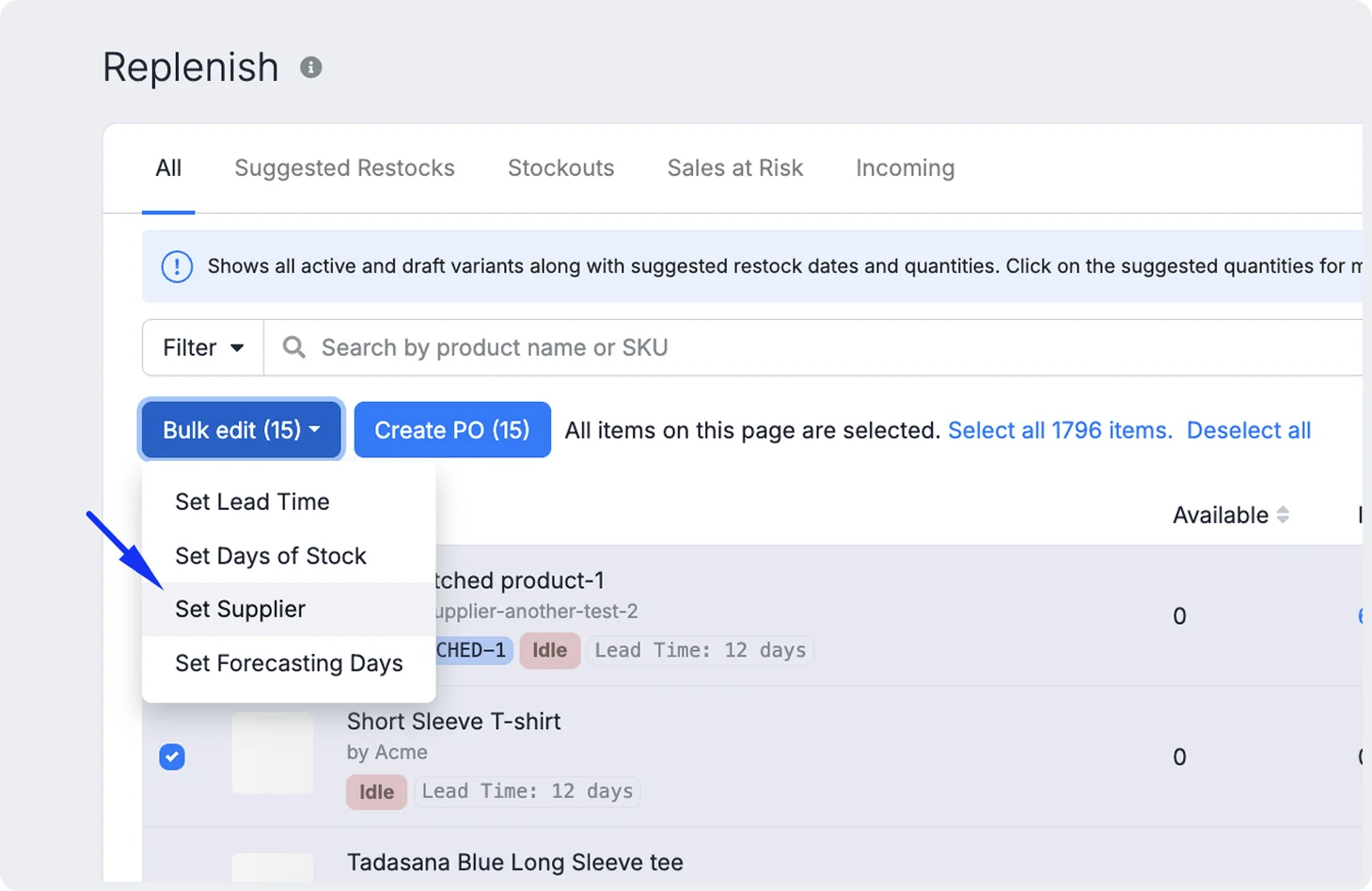
Keeping suppliers accurately linked to products ensures smoother purchase orders and more reliable inventory forecasting.
Forecast bundle components with bulk accuracy
Managing bundles is no longer a guessing game.
Fabrikatör ensures that even bundled products are forecasted correctly:
- 🧩 Component-level forecasting: Fabrikatör tracks bundle sales down to individual components, providing precise demand planning.
- ⚡ Complement your bundle app: Continue using your existing bundle app to manage stock levels, while Fabrikatör focuses on forecasting needs.
- 📊 Easy bundle setup: Mirror your bundle structures inside Fabrikatör to enable accurate tracking and demand calculations.
This way, you avoid stockouts in key components while still selling bundles confidently across your store.
Bulk update product details via CSV import
When you need to make large-scale updates, Fabrikatör’s CSV import feature makes it simple and structured:
- 📂 Export products easily: Download your full product list right from the Products page.
- ✏️ Edit key fields: Update fields like MOQ, batch size, product SKU, supplier SKU, lead time, forecasting days, and days of stock.

- 📥 Import and apply: Upload your updated file, match columns correctly, and import your changes in just a few clicks.
⚡ Pro Tip: Keep the Fabrikatör ID in your file, as it’s required to match updates to the correct products.
Manage batch size requirements during purchase orders
Managing batch sizes during purchase orders is essential for aligning with supplier requirements.
Fabrikatör makes it flexible and easy:
- 🚨 Smart batch size warnings: Get automatic alerts if your purchase order quantities don’t match the defined batch sizes.

- ✋ Fix individually or in bulk: Round quantities up or down for each item manually, or adjust all items at once with the "Warning" button on the PO page.
- 🔧 Flexible options: While following batch sizes is recommended, you can still override quantities if needed based on supplier agreements.
This ensures your POs are more accurate, supplier-friendly, and easier to manage.
Set and update batch sizes in bulk
As your product catalog grows, updating batch sizes manually just isn’t practical.
Fabrikatör gives you two smooth ways to handle it:
- 🛠️ Direct edits on the product page: Select one or multiple products and quickly set or update their batch sizes.

- 📄 Bulk updates via CSV: Export your product list, add or adjust the Batch Size column, and import it back into Fabrikatör with a few clicks.
Setting batch sizes properly ensures your orders align with supplier packaging and production processes, helping you minimize waste and improve fulfillment accuracy.
Additional benefits of using Fabrikatör
🔥 Advanced demand forecasting: Use AI to predict sales trends, seasonality, and growth patterns for smarter inventory planning.
🔥 Automated replenishment and purchase orders: Create purchase orders with a single click, manage supplier SKUs, handle minimum order quantities (MOQs), batch sizes, and automate backorders.
🔥 Custom inventory analytics: Track 100+ real-time metrics, build custom reports, monitor stock health, and leverage our customizable Dashboard for detailed analytics.
🔥 Optimize freight costs: Balance air and sea shipping based on demand forecasts and cost analysis to save time and reduce expenses.
🔥 Barcode scanner support: Receive and update inventory faster and more accurately using barcode scanning tools.
🔥 Seamless eCommerce and supply chain integrations: Connect with Shopify, QuickBooks, Xero, PayPal, Stripe, ShipHero, Cin7 Omni, JTL, Katana MRP, Klaviyo, Hive, Amazon, WooCommerce, Magento, Odoo, Shopware, and more.
🔥 Real-time inventory visibility: Monitor stock levels across all SKUs, locations, bundles, and suppliers instantly from a single dashboard.
🔥 Flexible supply chain automation: Adapt replenishment plans, automate supply chain insights, and detect risks early with real-time data.
Give Fabrikatör a try or book a demo to see how advanced inventory management can optimize your operations!



![How To Optimize Shopify Purchase Orders [Definitive Guide]](https://cdn.prod.website-files.com/61bc48c902de771621f283b2/68112f747937b2fd7e697ea2_Cover.webp)





![Top 16 Tips to Improve Your Shopify Store in 2025 [Guide]](https://cdn.prod.website-files.com/61bc48c902de771621f283b2/67cd7d6cf626c3661b63550f_10.webp)
