How To Optimize Shopify Purchase Orders [Definitive Guide]
![How To Optimize Shopify Purchase Orders [Definitive Guide]](https://cdn.prod.website-files.com/61bc48c902de771621f283b2/68112f747937b2fd7e697ea2_Cover.webp)
Shopify is a powerful platform for eCommerce, but managing purchase orders effectively can be a challenge for many businesses.
Optimizing your Shopify purchase order flow can significantly improve efficiency, accuracy, and reduce the need for manual work.
In this guide, we'll dive into everything you need to know about optimizing Shopify purchase orders, from creation to managing supplier relationships and overcoming common challenges.
Let’s begin!
What is a purchase order?
A purchase order (PO) is a formal document that businesses send to suppliers to confirm an order for products.
It outlines the items, quantities, and agreed prices, and serves as a legally binding agreement between the buyer and the seller.
For eCommerce stores like those on Shopify, managing purchase orders (POs) effectively ensures that inventory levels remain accurate and that suppliers are paid correctly and on time.
Benefits of using purchase orders
Using purchase orders provides several benefits that can significantly improve your order management process:
- Clear documentation: Purchase orders provide a clear record of what was ordered, which can help resolve any disputes or misunderstandings between buyers and suppliers.
- Improved inventory control: With a PO system, businesses can track inventory needs more effectively and prevent overstocking or stockouts.
- Financial accuracy: Purchase orders help ensure that the amounts billed by suppliers match the agreed-upon prices, improving financial control.
- Streamlined workflow: Purchase orders help streamline the purchasing process by eliminating ambiguity and allowing better communication between your store and suppliers.
Types of purchase orders
Understanding the different types of purchase orders helps you choose the right one based on your specific needs.
Here’s a quick breakdown:
📌 Standard or Single-Use Purchase Orders: Used for one-time orders of specific goods or services. Ideal for immediate or one-time needs.
📌 Planned Purchase Orders: Used for recurring orders on a set schedule. Perfect for businesses with regular stock replenishment needs.
📌 Blanket Purchase Orders: Set up for long-term agreements, typically for a year or more. These allow you to place orders without needing to issue a new PO each time.
📌 Contract Purchase Orders: Used for ongoing contracts with suppliers. Typically, for large quantities of goods delivered over time, as per the contract terms.
How to create purchase orders in Shopify
1️⃣ From your Shopify admin, go to Products > Purchase orders.
2️⃣ Click Create purchase order.
3️⃣ Select the supplier and destination. To add a new supplier or location, refer to the respective sections.
4️⃣ In the Add products section, select products and variants to order and click Add.
5️⃣ For each product, add details like quantity, supplier’s SKU, product cost, and tax (optional).
6️⃣ In Shipment details, add the estimated arrival date, tracking number, and shipping carrier (optional).
7️⃣ In Additional details, you can add a reference number, notes, and tags (optional).
8️⃣ Click Save as draft to save the PO, or Mark as ordered once approved by the supplier.
Your purchase order is now either saved as a draft or marked as ordered.
Pro tip:
AI-powered inventory management platforms can further enhance this process by automating purchase orders based on real-time stock levels, demand forecasting, and supplier performance.
This is where Fabrikatör comes in handy, as it allows you to create and import purchase orders effortlessly, whether from supply planning pages or by selecting specific products for reorder.
It automatically adds supplier information if products are from the same supplier, lets you customize quantities, add notes or references, and save POs as drafts for further review.

The problems and challenges with Shopify’s purchase order process
1. Manual data entry and workflow bottlenecks
Manual data entry is a persistent issue for Shopify merchants, particularly as their order volume increases.
Relying on spreadsheets and manual updates is not only time-consuming but also increases the risk of human error, such as incorrect quantities or duplicate entries.
These bottlenecks can delay order processing and fulfillment, leading to poor customer experiences and lost sales.
👍 Why it matters:
Manual data entry and workflow bottlenecks lead to inefficiencies and errors, ultimately affecting customer satisfaction and business performance.
📋 Possible Solutions:
- Implement automated purchase order tools that integrate directly with Shopify, allowing for one-click PO generation and automated field population.
- Use batch processing and bulk editing features to minimize repetitive manual tasks.
2. Lack of real-time inventory synchronization
Without real-time inventory updates, merchants risk overselling or running out of stock, which frustrates customers and complicates their fulfillment process.
Shopify’s native tools often lack the ability to provide instant, unified inventory visibility across all channels, making it difficult to keep stock levels accurate as sales occur in real-time.
👍 Why it matters:
Real-time inventory visibility helps prevent overselling and stockouts, ensuring a seamless shopping experience for customers and accurate stock management.
📋 Possible solutions:
- Integrate inventory management systems that sync stock levels instantly across all sales channels, including brick-and-mortar locations and online stores.
- Employ forecasting tools to anticipate demand spikes and adjust stock proactively.
3. Inadequate backorder and restock management
Shopify’s standard features do not provide robust backorder or restock tracking, leaving teams in the dark about when products will be available again.
This can result in missed sales opportunities and poor customer support, as staff are unable to provide accurate restock timelines.
👍 Why it matters:
Effective backorder and restock management ensures customers are updated on expected product availability and helps you avoid missed sales opportunities.
📋 Possible solutions:
- Set up automated reorder triggers based on inventory thresholds to ensure timely replenishment.
- Maintain a centralized dashboard for all outstanding backorders and supplier ETAs.
4. Limited visibility across sales channels
As brands expand to multiple sales channels, maintaining a clear, unified view of purchase orders and inventory becomes challenging.
Disconnected systems can lead to double ordering, missed restocks, and inconsistent customer experiences.
👍 Why it matters:
Having a unified view of inventory and purchase orders helps you prevent ordering errors and ensures a consistent experience across all sales channels.
📋 Possible solutions:
- Consolidate all sales and inventory data into a single dashboard for real-time visibility.
- Implement multi-channel order management systems that centralize the tracking and reporting of purchase orders (POs).
5. Difficulty in analyzing purchasing patterns
Shopify’s native purchase order tools offer limited analytics, making it hard to identify trends, optimize procurement, or negotiate better supplier terms.
This lack of insight can lead to missed opportunities for cost savings and inventory optimization.
👍 Why it matters:
Understanding purchasing patterns enables you to optimize procurement and make informed decisions that drive cost savings and lead to more effective supplier negotiations.
📋 Possible solutions:
- Deploy analytics platforms that integrate with Shopify to provide actionable insights into purchasing trends, supplier performance, and inventory turnover.
- Use data-driven forecasting to align purchase orders with actual demand.
6. Reactive rather than proactive inventory management
Many Shopify workflows are reactive, responding to stockouts or demand surges only after they occur.
This approach increases the risk of missed sales and overstocking, especially in volatile supply chain environments.
👍 Why it matters:
Proactive inventory management allows you to anticipate demand and supply chain disruptions, minimizing stockouts and excess inventory.
📋 Possible solutions:
- Implement demand forecasting tools to predict inventory needs and automate the generation of purchase orders (POs) accordingly.
- Set up automated alerts for low-stock items and potential supply chain disruptions.
- Develop contingency plans for supply chain disruptions, such as identifying alternative suppliers or exploring expedited shipping options.
7. Inefficient communication with suppliers
Poor supplier communication can lead to delays, incorrect orders, and misunderstandings, especially when updates are handled manually or through multiple, disparate channels.
This inefficiency compounds other PO management challenges and can disrupt the entire procurement process.
👍 Why it matters:
Efficient communication with suppliers ensures smooth order fulfillment and timely deliveries, avoiding disruptions in your supply chain.
📋 Possible solutions:
- Centralize supplier communications within your purchase order (PO) management system, ensuring that all updates, confirmations, and changes are logged and accessible to the relevant team members.
- Use automated notifications for order confirmations, shipment updates, and delivery timelines.
How Fabrikatör simplifies your Shopify purchase order flow
Enhanced purchase order creation
Fabrikator streamlines the creation of purchase orders (POs) by offering automated and intuitive tools to minimize manual effort and errors.
To help you create POs as easily as it gets, we can provide you with:
1️⃣ AI-driven forecasting: Automatically determine ideal quantities and restocking times, aligning POs with actual inventory needs.
2️⃣ Supplier-specific POs: Quickly and accurately create POs tailored to specific suppliers.
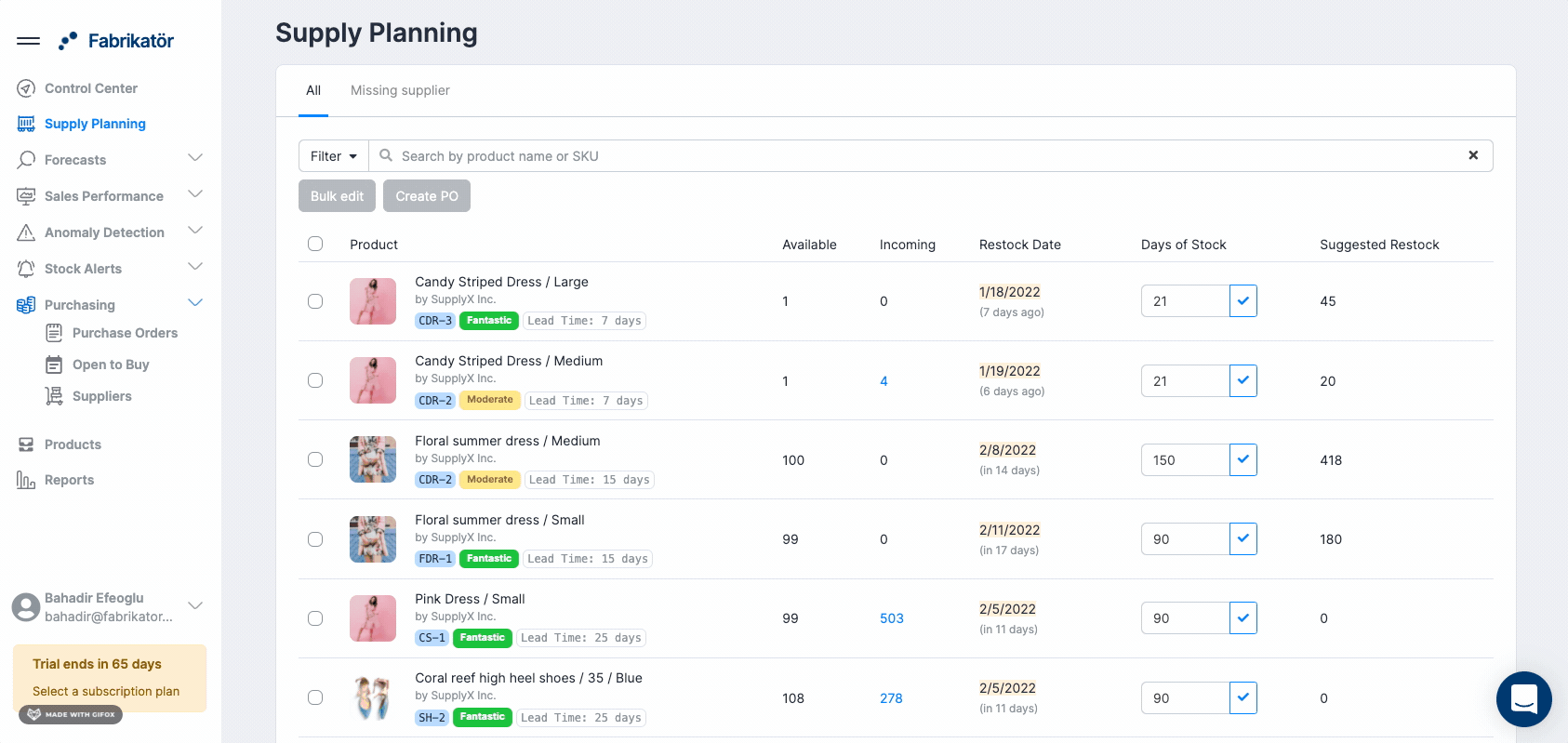
3️⃣ Supplier SKU integration: Incorporate supplier-specific SKUs to reduce errors and improve communication.

4️⃣ Custom PO creation: Effortlessly create POs, whether from supply planning pages or by selecting specific products for reorder.
5️⃣ Flexible quantity adjustments: Customize quantities, add notes, or include references to meet specific order requirements.

6️⃣ Draft saving: Save POs as drafts for further review, promoting accuracy and collaboration.
7️⃣ Non-catalog orders: Create purchase orders (POs) for products not yet listed in your Shopify store, expanding your procurement options.
8️⃣ Product group MOQs: Utilize product group MOQs for efficient order management.

Efficient PO submission and vendor communication
Fabrikator simplifies the submission of purchase orders (POs) and enhances communication with vendors, ensuring accurate and timely order processing.
This is how:
1️⃣ Direct PO submission: Send POs directly via email or supplier portals, or download them for manual sharing.
2️⃣ Customizable email content: Customize email content to ensure clarity and professionalism.

3️⃣ Tracking code addition: Easily add tracking codes to purchase orders for accurate shipment monitoring.

4️⃣ Freight planner: Select preset freight methods or add custom options for streamlined logistics.

Simplified inventory receiving
Fabrikator simplifies inventory receiving with automated updates and tools for managing quantities, ensuring accurate stock management.
This is how:
1️⃣ Direct update of quantities: Update received quantities directly on the platform and sync them with Shopify in real-time.

2️⃣ Real-time sync with Shopify: Automatically synchronizes accepted quantities with Shopify to improve inventory management.

3️⃣ Accepted and rejected quantities: Easily enter accepted and rejected quantities, setting defaults for future actions.

4️⃣ PO status tracking: Track the status of partially or fully received POs for smooth order fulfillment and accurate inventory management.

5️⃣ Use barcode scanners for fast and accurate receiving: Implement barcode scanners to streamline the receiving process, reducing errors and speeding up inventory updates, which ensures quicker and more accurate stock management.

Proactive issue resolution
Fabrikator helps proactively resolve issues in the event of discrepancies in quality or quantity, maintaining inventory integrity.
This is how:
1️⃣ Direct rejection: Reject inventory directly from the Receive Inventory page, maintaining accurate record-keeping.
2️⃣ Quantity tracking: Rejected quantities are included in exported purchase orders (POs) and customizable reports.
Smart PO management
Fabrikator delivers smart tools to keep your purchase order organized, clear, and easy to access.
This is how:
1️⃣ Editing capabilities: Edit shipping addresses and ship-to locations within a purchase order.

2️⃣ Searching for a product: Find a specific product within a large purchase order to locate it faster.
3️⃣ Sorting line items: Sort purchase order line items on the PO show page to keep records organized.

4️⃣ Archiving & deleting options: Archive a purchase order to save it for the future, or just delete it.

6️⃣ Change receive options: Quickly change the previously chosen receive inventory options.

7️⃣ PO number editing: Simply edit the purchase order number settings for any case.

Looking to streamline purchase orders for your business?
Try Fabrikatör or request a demo today to take control of your inventory management and purchase orders!



![How To Bulk Update Inventory in Shopify [2025 Guide]](https://cdn.prod.website-files.com/61bc48c902de771621f283b2/68113593675b3bdb4f64a639_Cover.webp)





![Top 16 Tips to Improve Your Shopify Store in 2025 [Guide]](https://cdn.prod.website-files.com/61bc48c902de771621f283b2/67cd7d6cf626c3661b63550f_10.webp)
