How to Manage Bulk Orders on Shopify?

In eCommerce, efficiency in fulfilling orders isn't just a goal—it's the foundation of the entire order 📦 process. As your Shopify store grows, so does the complexity of managing and fulfilling bulk orders. This process can seem daunting, but with the right tools and strategies, it can be streamlined to not only save time but also enhance your inventory process. That's why today, we'll delve into how to efficiently bulk edit Shopify orders and explore the most effective methods to achieve this goal.
How to Manage Bulk Order Fulfillment on Shopify?

Managing orders efficiently is crucial for maintaining customer satisfaction and streamlining your business operations. In your Shopify admin panel, you can easily perform various actions such as marking orders as fulfilled or unfulfilled, canceling orders, requesting fulfillment, and canceling fulfillment requests. Let's explore these options in detail to ensure smooth order management.
1. Mark as Fulfilled
- Go to Orders in your Shopify admin.
- Select the orders you want to mark as fulfilled.
- Click "Mark as fulfilled" and optionally send a notification to customers.
2. Mark as Unfulfilled
- From the Orders page, select the orders to mark as unfulfilled.
- Click "..." and choose "Mark as unfulfilled."
3. Cancel Order
- Select the orders to cancel from the Orders page.
- Click "..." and then "Cancel orders."
- Choose refund options if applicable and provide a reason for cancellation.
4. Request Fulfillment
- Select the orders to fulfill from the Orders page.
- Click "..." and then "Request fulfillment."
- Choose fulfillment services and send notifications to customers if needed.
5. Cancel Fulfillment Request
- Select orders with a Fulfillment status of In progress.
- Click "..." and select "Cancel fulfillment request."
- Choose fulfillment services for cancellation.
Bulk order fulfillment involves processing multiple orders simultaneously, a common scenario during peak shopping seasons or when dealing with wholesale orders. The challenge here isn't just the volume but also maintaining accuracy and efficiency across all orders. Errors or delays can tarnish your brand's reputation and negatively impact customer loyalty.
You should keep in mind that these bulk actions may take some time to complete, and there are limitations on the number of orders you can process at once, especially when exceeding 250 orders. Utilize these features in Shopify to efficiently manage and fulfill bulk orders, saving time and enhancing your order processing workflow.
Why Streamline Bulk Fulfillment on Shopify?
Improving your bulk fulfillment process has several advantages for your Shopify store. What are those?
- Processing orders in bulk saves time compared to fulfilling them individually.⏰
- Automated systems reduce the risk of human error, ensuring that the right products reach the right customers.✔️
- Efficient fulfillment processes can lower shipping and handling costs by optimizing resources.💲
- Quick and accurate fulfillment leads to happier customers, fostering repeat business and positive reviews.😊
Shopify fundamentally provides you with the bulk edit feature, but to effectively manage your inventory and take bulk editing to the next level, you need an expert inventory planning application. And that's none other than Fabrikatör itself!
Banner: Do you want to see Fabrikatör in action? Book your demo today and see how it can transform your inventory operations!
How to Streamline Bulk Fulfillment?
Shopify provides the foundation for managing bulk orders, let’s see how you can streamline the process.
🔄 Automate the Inventory Process
By setting up predefined rules and workflows, you can automate tasks such as order sorting, shipping label creation, and sending out tracking information to customers.

📊 Use Insightful Analytics & Forecast Demand
Understanding future inventory needs is vital for a fulfilling orders and accordingly a succesful inventory management process. With Fabrikatör's analytics tools, you can analyze sales trends and forecast future demand, helping you prepare for upcoming orders by ensuring sufficient stock levels. You can now try it for free.
📩 Streamline Communication
Keep your customers informed with automated updates on their order status. Transparent communication is key to customer satisfaction, especially when handling a large number of orders.
✨ Use An Efficient Inventory Management Software
Bulk fulfillment is quite beneficial, but if you're unable to manage your inventory correctly, it's inevitable that your entire inventory management process will be affected. With the right tool, you can manage your Shopify inventory easily & effectively. 🚀 Besides, you can integrate Fabrikatör with Shiphero to support your fulfillment process. Why struggle when there is an advanced inventory management tool? Book a demo to learn more!
Transform Your Inventory Management with Fabrikatör!
In eCommerce, sales strategies and handling bulk orders are conveniences that save you time and boost sales, making them definitely worth your attention—unless you're worried about your stock levels, of course! 🤔
You don't have to constantly monitor inventory, which is the most important thing for your Shopify store. With the Fabrikatör & Shopify integration, thinking about stock levels, out-of-stock, overstock issues is not your concern anymore; it's just a breeze. ✨ How?
With Fabrikatör you do a lot!
- Efficient demand forecasting & better inventory purchasing plans 📈
- Reorder with automated replenishment on time 🔄
- Create purchase orders effortlessly and automatically 📦
- Accept backorders and keep selling all the time ⏳
and more. Book a demo now to explore more!


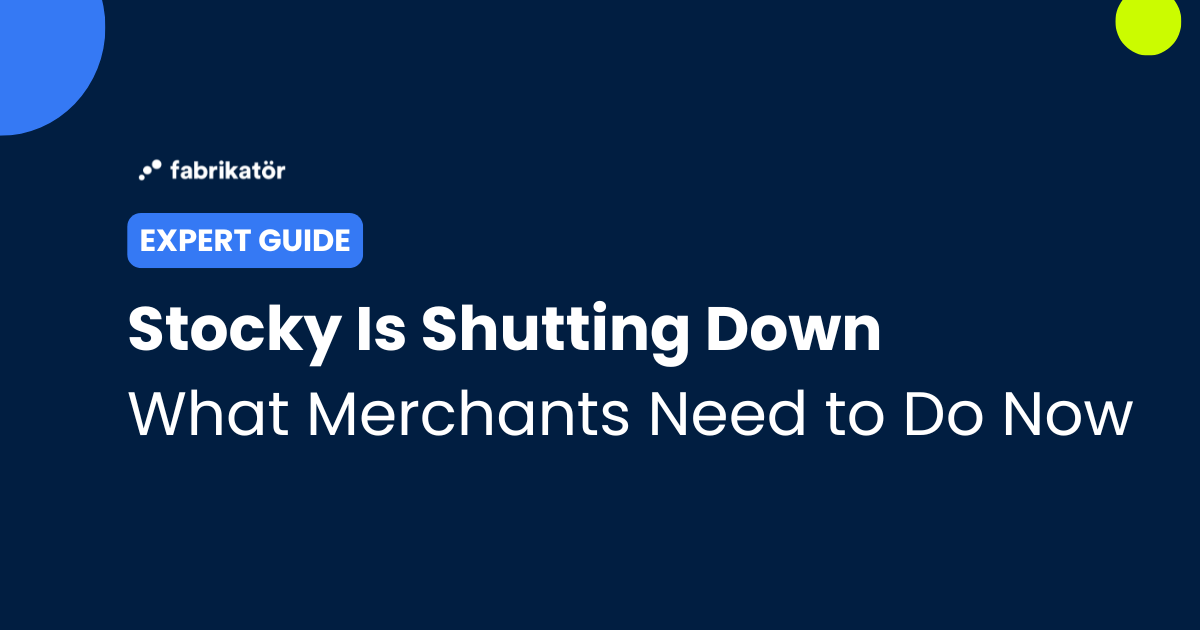

![How To Bulk Update Inventory in Shopify [2025 Guide]](https://cdn.prod.website-files.com/61bc48c902de771621f283b2/68113593675b3bdb4f64a639_Cover.webp)
![How To Optimize Shopify Purchase Orders [Definitive Guide]](https://cdn.prod.website-files.com/61bc48c902de771621f283b2/68112f747937b2fd7e697ea2_Cover.webp)




