Best 5 Stocky Alternatives for Shopify Stores in 2025

As we all know, managing inventory efficiently is crucial for the success of any Shopify store. 🛒 That’s why, currently, Shopify has more than 400 inventory management apps at its store. Stocky by Shopify is one of those apps that aims to help you manage your inventory by tracking your inventory levels, forecasting the inventory you need, and suggesting which products you should order. 📦 While Stocky provides valuable features, it also has its own drawbacks. In this article, we'll explore why Stocky may not be the ideal inventory solution for your Shopify store and discover some alternatives to Stocky. Let’s get started!
Stocky Inventory Management
.webp)
Stocky is an inventory management tool developed by Shopify that is free for Shopify Plus users. It allows you to:
- Create and manage purchase orders and communicate with suppliers.
- Access detailed inventory reports.
- Conduct stocktakes by counting or scanning stock and making adjustments.
- Review and receive incoming inventory in Shopify POS.
- Use barcode scanning to speed up receiving inventory in Shopify POS.
Although designed for Shopify and available for free to Shopify Plus users, Stocky has a 2,8 Shopify rating out of 5 with many negative reviews, suggesting that it may not be as efficient as expected for Shopify stores. But what could be the reasons behind it? 🤔
Why Choose an Alternative to Stocky for Shopify Stores?
While Stocky provides basic inventory management features for Shopify merchants, it's primarily designed for POS (point of sale) systems rather than ecommerce-focused operations. Stocky helps with tasks like inventory tracking and purchasing for in-store sales, but it lacks the advanced capabilities that growing Shopify stores need for managing online inventory effectively.
For Shopify merchants, inventory management is more than just tracking stock levels. You need to integrate forecasting, backorder management, and fulfillment systems into a seamless operation that scales with your store's growth. This is where Stocky falls short.
Why consider an alternative to Stocky?
- Advanced Inventory Forecasting: Stocky doesn’t offer robust demand forecasting tools to predict future sales trends based on historical data. Shopify stores need a solution like Fabrikatör, which provides data-driven forecasting to help manage stock levels effectively.
- Ecommerce-Specific Features: Shopify ecommerce stores face unique challenges, including multi-location fulfillment and managing backorders. Fabrikatör handles these more efficiently by integrating with Shopify and automating key processes like reorder points and fulfillment updates.
- Better Support for Scaling Stores: As your Shopify store grows, so do your inventory needs. Stocky lacks the advanced inventory planning features needed to manage larger inventories or multiple warehouses, which is essential for scaling stores.
Why Stocky Falls Short for Shopify Inventory Management?
.webp)
While Stocky Shopify users may find the tool useful for basic inventory tracking, it falls short in more advanced features like inventory forecasting and backorder management, which are critical for growing ecommerce stores.
So we've compiled the main reasons for the dissatisfaction of Stocky users under a few key subheadings:
📉 Limited Functionality
Stocky falls short in providing essential features for effective inventory management. According to the app reviews, it is clear that some features provided by Stocky are not efficiently managed. Users have noted that due to inaccurate current stock status, they can make incorrect inventory-related decisions for the future.
The Stocky app is available for Shopify merchants, but its functionality is largely geared toward brick-and-mortar stores rather than ecommerce operations.
Users also face issues like unsynced product costs that need manual updates, inaccurate reporting, and the difficulty of switching between Stocky and Shopify. Besides, you can't create barcodes in Stocky; you must do it in the Shopify dashboard. These manual steps make the app less useful.
Additionally, recent updates to Stocky have rendered it incompatible with mobile devices, frustrating users who relied on the app for on-the-go inventory management. The sudden loss of mobile functionality has forced businesses to seek alternative inventory management solutions.
Finally, Stocky does not provide preorders or backorders features, which are important tools for cash flow creation.
Learn more about how backorders and preorders can increase your revenue in our Ultimate Guide
📝 Problems in Reporting
Having a feature in an app doesn't guarantee it will be efficient to use. The Stocky app promises the ability to generate useful reports, but user feedback shows that creating reports in Stocky is a time-consuming process involving multiple steps. This complexity makes it difficult for users to access the necessary information and plan their future inventory well. For example, merchants using Stocky are frustrated when they can't customize reports. As there's no default column to track sales in SKU/Variant reports, it is difficult to see how well they sell things right in the app.
📞 Poor Customer Support
While managing inventory, timely and responsive customer support is a must. When support requests are unanswered, it can cause unresolved problems, frustration, and potential financial losses among customers. Regarding the customer feedback for Stocky, many users have reported issues with the support team's responsiveness. Therefore, the difficulty in resolving these issues with customer support quickly increases overall dissatisfaction with the application.
🔗 Integration Issues
Integrations with other apps are another frustrating reason for Stocky users. It is an important subject because it affects Shopify businesses in various aspects, such as customer communication, accounting, marketing, warehouse, and fulfillment operations. For example, Stocky doesn't integrate with important apps like QuickBooks, which many Shopify businesses rely on for accounting. Moreover, Stocky has trouble syncing inventory counts accurately with Shopify. Users have noticed that low-stock items aren't always updated correctly, and changes made in Shopify, like deleting a product or changing an SKU, don't always appear in Stocky. These integration issues make it harder for users to manage their inventory and financial data efficiently.
📌 Complaints about Stocky reveal significant dissatisfaction among users. The issues range from basic functionality limitations to technical problems and poor support. While Stocky is designed as a tool that successfully offers basic inventory management features and serves as a free and effective inventory app for Shopify Plus users, the current situation does not fully reflect these intentions. On the other hand, we know there are many third-party inventory management apps that are more effective and successful. What are those?
Alternative Inventory Management Apps to Stocky
▪️Fabrikatör

- Fabrikatör is an excellent alternative to Stocky because it addresses Stocky's common frustrations, and its 5/5 rating on Shopify serves as proof of its advanced features and customer satisfaction. It automatically syncs with your inventory data, and you can get a free demo session for onboarding. Unlike Stocky, Fabrikatör offers reliable customer support, accurate inventory forecasting, automated purchase orders, and easy backorder and preorder management. It seamlessly syncs with your Shopify store and integrates with tools like Klaviyo, Quickbooks, and ShipHero for smooth operations.
- With customizable reports and freight planning, Fabrikatör is ideal for growing Shopify businesses with a wide range of products.
- Fabrikatör has 3 different plans, and pricing ranges from $99 to $350 per month. Schedule a free meeting to learn more and see Fabrikatör in action.
Read more about effective inventory planning strategies in our Inventory Management for Shopify 101.
▪️Sumtracker

- Sumtracker offers comprehensive inventory management solutions with features like multichannel inventory sync, product bundle management, automated purchase orders, and real-time low-stock alerts. It supports synchronization across platforms such as Shopify, Amazon, Walmart, eBay, and Etsy and provides tools for detailed inventory logs, bulk import/export, and robust reporting, including inventory forecasting and COGS tracking.
- This 4,7 rated Shopify app offers four different plans based on the number of orders and features, with prices ranging from $49 to $299 monthly.
- Sumtracker is ideal for businesses managing single or multiple stores across various sales channels. Learn more now.
▪️AI Inventory Management Report

- AI Inventory Management Report by Assisty is built to help businesses manage inventory and predict sales more effectively on Shopify. It provides detailed sales reports to show how your business is performing. The app tracks inventory in real time to prevent running out of stock and lets you customize settings like lead times and inventory levels. It accurately predicts demand so you can keep just the right amount of stock, saving money and improving cash flow. Unlike Stocky, it offers on-demand customization and 24/7 support to keep your inventory management process smooth.
- Ideal for businesses of all sizes seeking efficient inventory management and sales insights on Shopify.
- This 4,8-rated Shopify app has a free plan with basic features, and its paid plans range between $19 to $99 monthly. Learn more.
▪️SKULabs

- SKULabs is a comprehensive multi-channel inventory and order management solution offering features for order picking, barcode scanning, multi-carrier shipping, purchasing, and receiving. Users can ensure accuracy across multiple channels with real-time inventory control and sync capabilities. The platform enables efficient pick, pack, and ship processes with 100% accuracy and discounted shipping label printing. Additionally, SKULabs supports multiple warehouse management and provides sophisticated purchase solutions to streamline inventory procurement processes. This makes SKULabs as an alternative to Stocky for businesses looking to enhance operational efficiency and improve customer satisfaction.
- Ideal for businesses of all sizes.
- The 4,9-rated app offers three different monthly plans ranging from $199 to $1999; visit the Shopify App Store for details.
▪️Katana

- If you are suffering from issues in Stocky and looking for a manufacturing-focused real-time inventory app, Katana may be the ideal solution for you. It uses insights to eliminate out-of-stock and overstock issues, aligning supply and demand with a manufacturing perspective. With centralized inventory management features, including precise material requirements-based purchase orders, restock points, and multi-channel sales monitoring, Katana empowers businesses to master stock management. While achieving these, you prevent the drawbacks of Stocky. Additionally, it streamlines manufacturing processes with production planning, resource allocation, and scheduling capabilities. Unlike Stocky, Katana supports you with integrations like QuickBooks for financial management efficiency.
- Ideal for businesses involve manufacturing process that require inventory management and production planning capabilities.
- Katana, which has a rating of 4,2/5, offers four different monthly plans with prices ranging from $199 to $1999. For more information, visit the Shopify App Store.
For a deeper dive into eCommerce inventory management strategies, check out our eCommerce Inventory Management Guide
Why Shopify Stores Need Better Alternatives to Stocky
For Shopify stores, managing inventory efficiently is a critical aspect of scaling the business and ensuring smooth operations. While Stocky offers basic features for inventory tracking and purchase orders, it falls short when it comes to the demands of a growing Shopify store. As your store scales, the need for more advanced tools becomes apparent, especially when dealing with multi-channel sales, real-time inventory updates, and sophisticated forecasting systems.
Here are the key reasons why Shopify stores need better alternatives to Stocky:
- Limited Features for Ecommerce: Stocky is primarily built for POS systems and isn’t optimized for handling the complex needs of an online Shopify store. Shopify merchants often need tools that support ecommerce-specific functions like multi-location inventory management, real-time updates for stock availability, and automated fulfillment. Fabrikatör, for instance, is tailored to ecommerce operations and provides seamless integration for Shopify stores.
- Lack of Advanced Inventory Planning: Shopify stores operating on Stocky miss out on advanced inventory planning and decision-making tools. Fabrikatör, on the other hand, offers robust inventory planning capabilities, allowing Shopify merchants to forecast demand based on historical sales data and market trends. This ensures that your store is always stocked with the right products, even during busy periods like Black Friday and Cyber Monday.
- Inefficient Backorder and Preorder Management: Stocky doesn’t provide robust features for managing backorders or preorders, which are crucial for ecommerce stores looking to maximize revenue from out-of-stock or upcoming products. Fabrikatör’s backorder and preorder management tools are specifically designed to handle these challenges, ensuring that your customers stay informed and your store can continue generating revenue.
- Challenges with Scaling: As Shopify stores grow, managing larger inventories becomes increasingly complex. Stocky lacks advanced forecasting and inventory optimization features, which can hinder a store’s ability to scale efficiently. Fabrikatör, with its data-driven insights and automated replenishment, is built to help growing businesses scale their operations smoothly.
For Shopify store owners who want to stay ahead in the fast-paced world of ecommerce, a more comprehensive tool like Fabrikatör offers better inventory management, demand forecasting, and fulfillment capabilities.
How Fabrikatör Enhances Ecommerce Inventory Management for Shopify Merchants
Consider migrating to Fabrikatör, the top alternative to Stocky, and eliminate all challenges related to inefficient inventory management.

With Fabrikatör, manage your Shopify store without headache. Make your inventory management process fast, easy, and profitable! 💸 How?
- Ensure your inventory data is always up-to-date 🔄 with Fabrikatör’s seamless integration with Shopify.
- Achieve precise demand forecasting 📈 and make smart plans.
- Create purchase orders 📝 quickly and effortlessly.
- Reorder stock automatically, at the ideal time ⏰ to maintain optimal levels.
- Keep earning revenue 🛒 with backorders, even when items are out of stock.
- Gain valuable insights into your current inventory and past sales. 📊
- Improve your shipping strategy 🚚 and reduce unnecessary costs with Freight Planning!
and achieve much more with Fabrikatör!
How Fabrikatör Handles Backorders Better Than Stocky
Backorders are a powerful tool for ecommerce businesses to keep sales flowing even when stock is temporarily unavailable. However, managing backorders effectively requires seamless inventory management, and this is where Fabrikatör shines over Stocky.
While Stocky offers basic stock tracking for in-store purchases, it lacks robust features to manage backorders and communicate clearly with customers about delayed shipments. In contrast, Fabrikatör is designed with ecommerce in mind and includes a sophisticated system for managing backorders. It integrates seamlessly with Shopify to provide real-time inventory updates, notify customers when items are back in stock, and even automate reorder points to prevent stockouts in the first place.
Key advantages of Fabrikatör's backorder management:
- Automated notifications: Fabrikatör keeps customers informed about the status of their backorders with automatic email alerts, reducing customer service inquiries and improving satisfaction.
- Seamless integration with Shopify: Unlike Stocky, which focuses on in-store POS, Fabrikatör offers full support for Shopify ecommerce operations, ensuring real-time updates across channels.
- Preventing stockouts: With Fabrikatör's inventory forecasting features, businesses can better anticipate stockouts and proactively place orders to minimize backorders.
By using Fabrikatör’s advanced backorder management system, businesses not only increase sales but also ensure customer satisfaction by keeping them informed and reducing wait times.


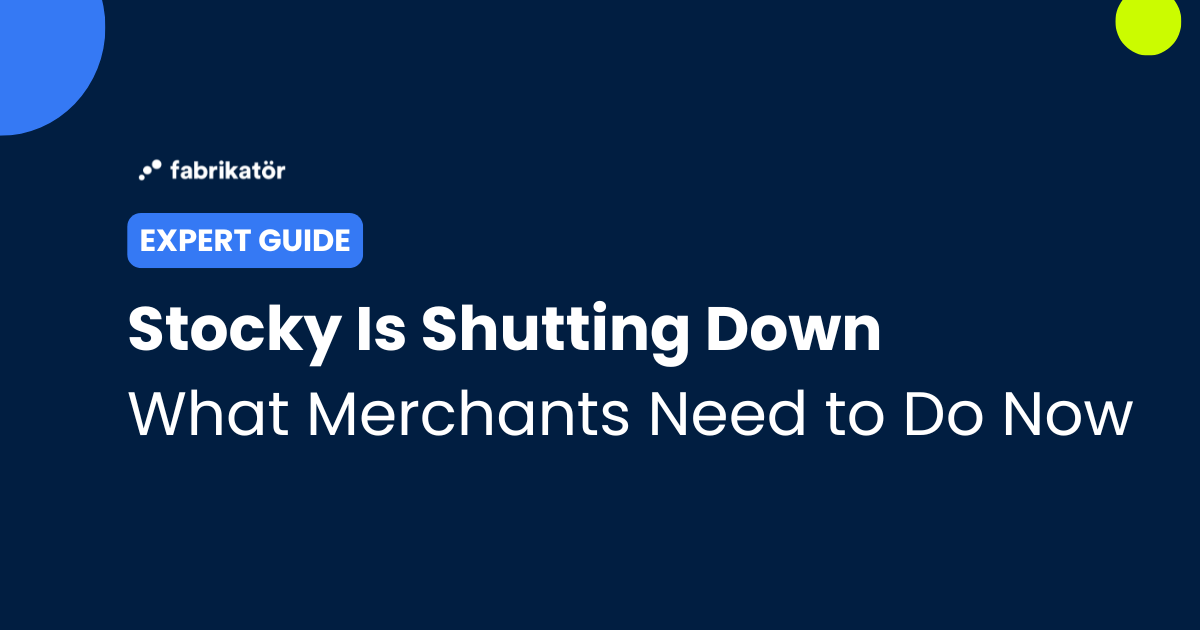

![How To Bulk Update Inventory in Shopify [2025 Guide]](https://cdn.prod.website-files.com/61bc48c902de771621f283b2/68113593675b3bdb4f64a639_Cover.webp)
![How To Optimize Shopify Purchase Orders [Definitive Guide]](https://cdn.prod.website-files.com/61bc48c902de771621f283b2/68112f747937b2fd7e697ea2_Cover.webp)




