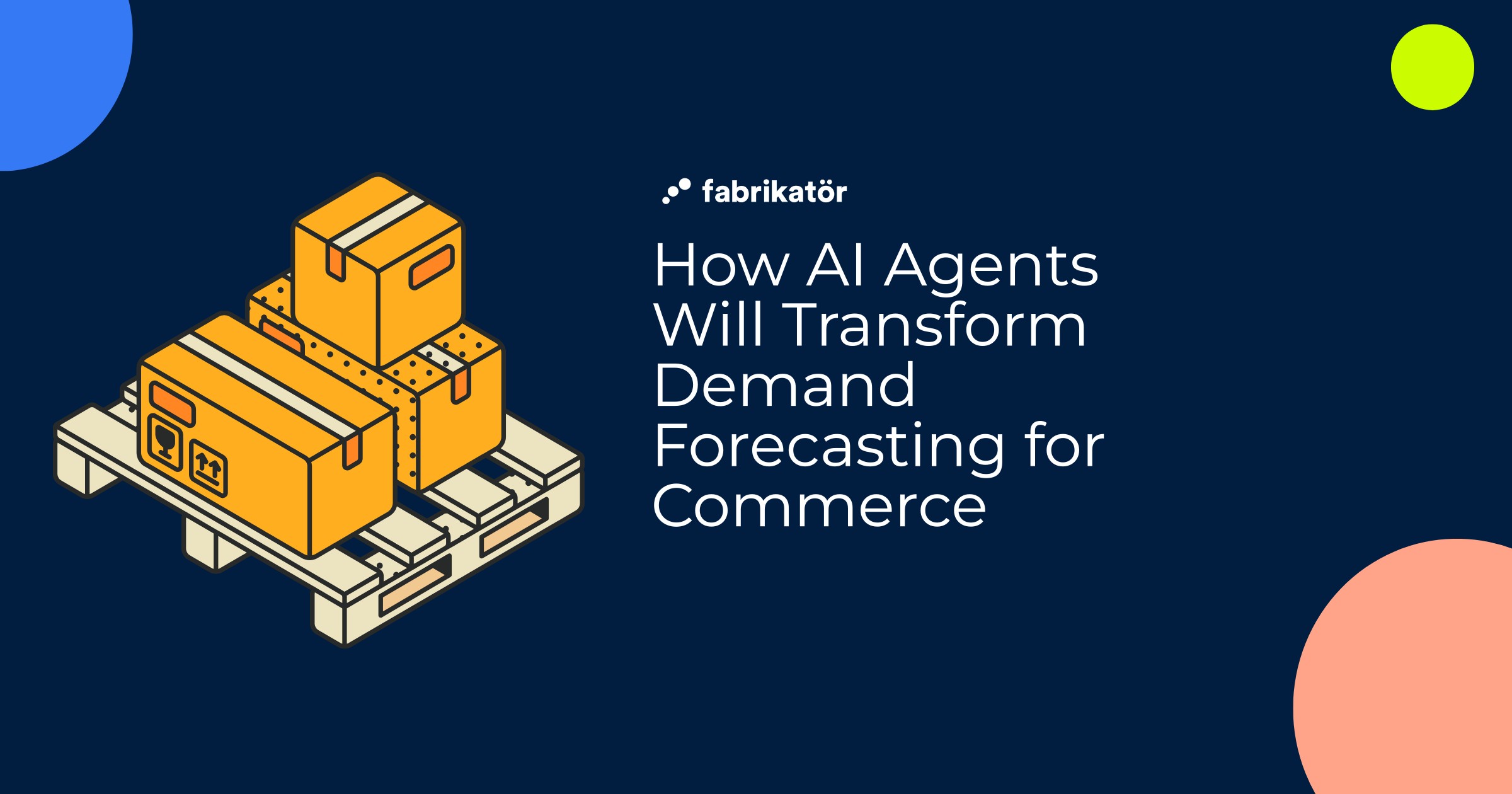Inventory Management for Shopify 101

There are more than 4.4 million stores on Shopify globally, and the number is increasing daily. As the number of Shopify stores grows, managing inventory properly becomes more challenging. 🛍️ That’s why Shopify business owners are under pressure to revolutionize their inventory strategies. A functional & reliable product inventory management system isn't just a nice-to-have anymore—it’s an undeniable game-changer in eCommerce. But why exactly? Let's start with understanding why product inventory management is important for a Shopify store. ✍️
Why is Inventory Management Important for a Shopify Store?
Imagine running a Shopify store without knowing which products are available, what needs restocking, or what's the most popular. How would you make decisions about your Shopify inventory? Your decision would be based on out-of-date, unreliable, and estimation-focused data, which is not sustainable for a Shopify store. 🤷♀️ In such a competitive market, such decisions cannot keep your Shopify store efficient. 🐟 However, you can make efficient inventory decisions with robust product inventory management.
Your inventory management decisions aim to ensure your Shopify store has the right products in the right quantities at the right time. With effective Shopify inventory management, you can turn chaos & missed opportunities into smooth operations & satisfied Shopify customers. Moreover, advanced features get you ahead of your competitors in many ways.
%252520kopyas%2525C4%2525B1.jpeg)
Let's summarize the key points that make inventory management important for a Shopify store:
📦 Balanced Stock
With successful product inventory management, you'll always have the right amount of stock. How? With an effective order management system like Fabrikatör, you can check your inventory levels in real-time and get alerts when it's time to reorder. This way, you avoid being out of stock and maximize your sales.
🤝 Demand Management
According to Statista, the number of users in the eCommerce market in the United States was forecast to continuously increase between 2024 and 2028 by 50.7 million users. When the demand is this high, responding to customers' expectations and meeting demand on time is a fundamental part of efficient Shopify inventory management. That’s why keeping selling even when out of stock is critical for not losing potential customers. How? You can accept backorders, letting customers order out-of-stock items and ensuring they receive them as soon as they're available, which keeps sales going even when items are unavailable.
👛 Cost Management
Regarding finances, we know that every penny counts. Successful Shopify inventory management helps lower costs and increase profits by optimizing stock levels. So you don’t spend money on excess product inventory on your shelves. Plus, with accurate forecasting and strategically used features like preorder and backorder, you can get the best deals from your suppliers and maximize your return on investment. It's a win-win for your business and your bank account.
📈 Sales Forecasting
To successfully manage your Shopify inventory, you need demand forecasting. It's all about using comprehensive & reliable data analytics to predict demand. You can easily determine how much inventory to stock for future demand by analyzing past sales and market trends. This means you can stock enough inventory and not run out when demand exceeds expectations. This helps you balance your Shopify inventory during peak seasons like Black Friday and Cyber Monday. You can achieve that with an efficient inventory management system.
📌 You can start accepting backorders with Fabrikatör, keep selling even when you’re out of stock, and generate cash flows. After you understand how it works, it brings many benefits to your eCommerce store. Read Ultimate Guide: Backorder & Preorders for more details.
You need effective Shopify inventory management to implement these inventory strategies. However, there are countless methods of inventory management. Let’s learn how Shopify merchants manage their inventory and what tools they use in their Shopify inventory management system. ✍️
How Do Merchants Manage Inventory on Shopify?
Currently, 15% of all online businesses worldwide use Shopify as their order management system. Regarding Shopify inventory management, merchants choose different store inventory management systems.
%2520kopyas%25C4%25B1.webp)
🔹 Merchants Using Excel for Shopify Inventory Management
These merchants manage their inventory using Excel spreadsheets, manually entering and updating product information, quantities, and other relevant details. Although Excel is a widely accessible tool for product inventory management, it can be prone to human error, lacks real-time synchronization with other systems, and may not scale well for larger inventories or complex operations. Additionally, manual data entry and updates can be time-consuming and increase the likelihood of mistakes. It is not the most efficient solution for well-functioning Shopify inventory management.
📌 For more detail, you can read Excel Limitations in Inventory Management: Why to switch from managing inventory on Excel?
🔹 Merchants Using Shopify as an Inventory Management System
Some merchants use Shopify for Shopify inventory management and utilize the platform's built-in order management system. It offers tools that include product inventory tracking, purchase order creation, bulk editing, and the option to add tags to products. Store owners can filter their inventory based on categories such as product type, availability, tags, and quantity. While these built-in tools are suitable for small businesses with simple inventory flows, larger companies may find limitations in Shopify's inventory management capabilities.
🔹 Merchants Using Stocky for Inventory Management
Some merchants use Stocky, a built-in Shopify order management system that is available for free to Shopify Plus users. Stocky offers basic features like creating purchase orders, managing stocktakes, and generating reports. However, many users are dissatisfied due to its limited functionality, inaccurate stock data, and manual updates that complicate inventory decisions. Issues like poor reporting capabilities, lack of mobile compatibility, weak customer support, and integration problems with key apps like QuickBooks further frustrate users. While Stocky can be helpful for simple inventory management, many Shopify brands seek alternative, more efficient inventory solutions.
🔹 Merchants Using Shopify POS as an Order Management System
Some merchants use Shopify's Point of Sale (POS) system to manage inventory across online and physical stores. While it integrates well with Shopify’s platform, users often encounter challenges such as limited inventory tracking and the potential for overselling products when stock levels reach zero. This can mislead store owners about their reorder points. To enhance efficiency, many merchants find that integrating third-party apps for Shopify inventory management can provide the necessary features to streamline operations and ensure accurate stock levels.
Considering all these approaches, it's evident that they often face limitations whether merchants use Excel, Shopify's built-in tools like Stocky and POS, or even Shopify’s default inventory management system. These solutions often fall short regarding efficiency, particularly for growing Shopify stores with more complex and flexible needs. As a result, many merchants are increasingly turning to third-party Shopify apps, which offer the necessary features and scalability to streamline operations and ensure accurate stock levels.
📱Using Shopify Inventory Management App for Better Inventory Efficiency
Over 80% of all Shopify merchants have used, or are currently using, third-party integrations for various tasks. Inventory management apps constitute the most important part of these Shopify apps, as inventory planning operations directly affect the profitability of the Shopify stores. These Shopify apps provide additional features and functionalities that extend the capabilities of Shopify inventory management. For example, Fabrikatör automatizes replenishment and helps Shopify users keep their inventory at optimum levels. Plus, it makes comprehensive data analyses, identifies the popularity of your products, and helps you forecast upcoming demand. Merchants benefit from these essential features to streamline their Shopify inventory management process and address inventory planning needs. Such features stem from the actual needs and challenges of Shopify businesses, and Shopify apps create specific solutions to these problems. That’s why Shopify apps are more flexible to answer the needs of their customers. All of them? Unfortunately not. You should be careful when choosing the right Shopify app and check if they have all the necessary features.
📌 Check 8 Best Shopify Apps to discover the top Shopify inventory management app for your business.
What Merchants Need for Effective Shopify Inventory Management?
.webp)
Since third-party Shopify apps are one of the most successful ways to manage Shopify inventory, you should look for a reliable inventory management solution. This solution should be designed with features that provide reliable data and the ability to move confidently and make you earn more. 💸 Here are the features you should consider as must-to have when you’re searching for the best Shopify inventory management solution:
🔮 Demand Forecasting
Which Shopify business doesn’t need reliable long-term sales plans? With sales forecasting, you can make long-term plans that bring several benefits, such as minimizing out-of-stock, maintaining balanced stock levels, and preparing for demand fluctuations.
Shopify inventory management software like Fabrikatör uses advanced algorithms to predict market trends and customer demand, helping businesses optimize inventory levels and reduce out-of-stock issues.
📦 Purchase Orders
As a Shopify business owner, you need an automated and quick purchase order process with automated workflows, real-time product inventory tracking, and optimized supplier communication. Managing POs easily and efficiently saves you time and reduces mistakes.
You can create POs quickly and efficiently with Fabrikatör’s inventory management system. Fabrikatör’s automated purchase orders make the buying process faster, more accurate, and more efficient for Shopify businesses.
🔄 Replenishment
Replenishing manually consumes a significant amount of time, right? With an automated replenishment process, you can automate the restocking process based on demand and supply data, preventing stockouts and optimizing inventory levels. In addition, with fast and automatized restocking, a Shopify store can save time, improve customer satisfaction, and maximize sales opportunities by ensuring you always have the right inventory.
📊 Analytics
Analytics tools provide real-time visibility into inventory performance, sales trends, and operational metrics, empowering businesses to make data-driven decisions. Analytics and reports are essential features in an inventory management app. They provide valuable insights into inventory performance, sales trends, and supplier relationships. With customizable reports and real-time data visualization, businesses can make informed decisions, optimize stock levels, and improve operational efficiency. These features are crucial for strategic planning, identifying opportunities, and staying competitive in eCommerce.
💸 Backorders
By accepting backorders, you can keep selling when your store is unexpectedly out of stock. How? By accepting backorders, businesses can fulfill orders when the product is back in stock, ensuring customers get what they want without waiting for the product to become available again. In this way, they keep earning profit and turn out of stock into profit. This feature enhances customer satisfaction, reduces stock issues, and boosts revenue opportunities for eCommerce businesses.
You might think you could just use a standalone backorder app instead of an inventory management app. But beware! What makes a successful inventory management app with a solid backorder feature stand out is its capability to align inventory operations and smoothly integrate with your current systems and processes. You need an advanced inventory management system for ultimate Shopify success.
📌 For more details, read Ultimate Guide: Backorder & Preorders.
📍 Multi-location Inventory Management
In today's global marketplace, many businesses operate across multiple physical or digital locations, such as warehouses, retail stores, and online platforms. Multi-location inventory management involves efficiently managing inventory across these diverse locations to meet customer demands while minimizing costs and logistical complexities. That’s why this is one of your Shopify store's fundamental needs and should be considered when choosing the right inventory management solution.
Integrating these features into your Shopify inventory management process can significantly enhance efficiency and profitability. But what about Shopify’s native capabilities? Does Shopify offer a comprehensive inventory management system, or is there more to consider when choosing the right tools for your business?
Does Shopify Have Inventory Management?

Yes, but its functionality is limited. Shopify offers handy built-in product inventory management tools like tracking, creating purchase orders, and bulk editing. You can also filter inventory by various criteria and adjust counts as needed. However, for larger businesses, Shopify's order management system has limitations, especially for planning & purchasing features.
- Limited Product Inventory Tracking Capability: Shopify's native product inventory tracker is too basic for merchants with complex workflows, leading to manual adjustments and an increased risk of errors in Shopify inventory management. 📉
- Limited Data & Forecasting: Shopify's product inventory tracker retains data for only 90 days, limiting long-term analysis and hindering demand forecasting and historical performance evaluation. As a result, Shopify inventory reports may not be reliable for your store. 📊
- Limited Restock Process: Expanding businesses face challenges with inventory replenishment due to Shopify's lack of functionality in recommending order quantities and generating purchase orders for multiple SKUs. 🔄
- Limitations in Third-Party Fulfillment Integration: Shopify doesn’t allow you to create transfers for products using third-party fulfillment services (3PLs), which can complicate your order management system. 📦
Shopify supports your store's inventory tracking, transfers, and multi-location order management system. However, it lacks advanced planning and purchasing features. Specifically, it doesn't allow exporting purchase orders, syncing with other apps, forecasting, or providing a dedicated planning interface for effective Shopify inventory management.
If you're new to Shopify, which has a limited product variety and low inventory, these basic features may be enough for your store. But what happens later? Especially if you have various products and aim to grow, tracking your inventory gets more complicated over time.
If you're looking for more advanced alternatives to Shopify’s native tools like Stocky, check out our Best Alternatives to Stocky for Shopify Stores
But, how about Shopify Plus?
🤔 How efficient is Shopify Plus as an Order Management System?
Shopify Plus offers some upgrades for product inventory management. You get more customization options and better API support for third-party apps, which can help streamline your inventory processes. However, Shopify Plus still has some limitations, especially regarding detailed data analysis and forecasting. For larger businesses, it might still be worth looking into dedicated order management systems like Fabrikatör to cover all bases effectively.
The Best Shopify Inventory Management Software!
What could be the right Shopify product inventory management software for you? It’s Fabrikatör! 🎉
As you've seen, plenty of advanced inventory management features can make a difference and help you maximize your profit when managing your Shopify store's inventory. With Fabrikatör, you can easily access all these features and improve your Shopify inventory management!

With Fabrikatör, you can:
📊 Gain actionable insights for real-time inventory planning decisions,
📝 Fasten ordering processes for your Shopify store and create purchase orders in seconds,
🚨 Get alerts for low stock levels, replenish your stock on time, and avoid stockout,
📦 Accept backorders and keep earning revenue when your Shopify store is temporarily out of stock,
📈 Forecast future customer demand and stock up inventory accordingly,
🚚 Improve your shipping strategy and reduce unnecessary costs with Freight Planning,
🔗 Enjoy the seamless integration between Fabrikatör and Shopify & Shopify Plus,
Would you like to see how all these inventory management features of Fabrikatör and Shopify integration work smoothly together? You can schedule a free 30-minute meeting to see Fabrikatör in action!