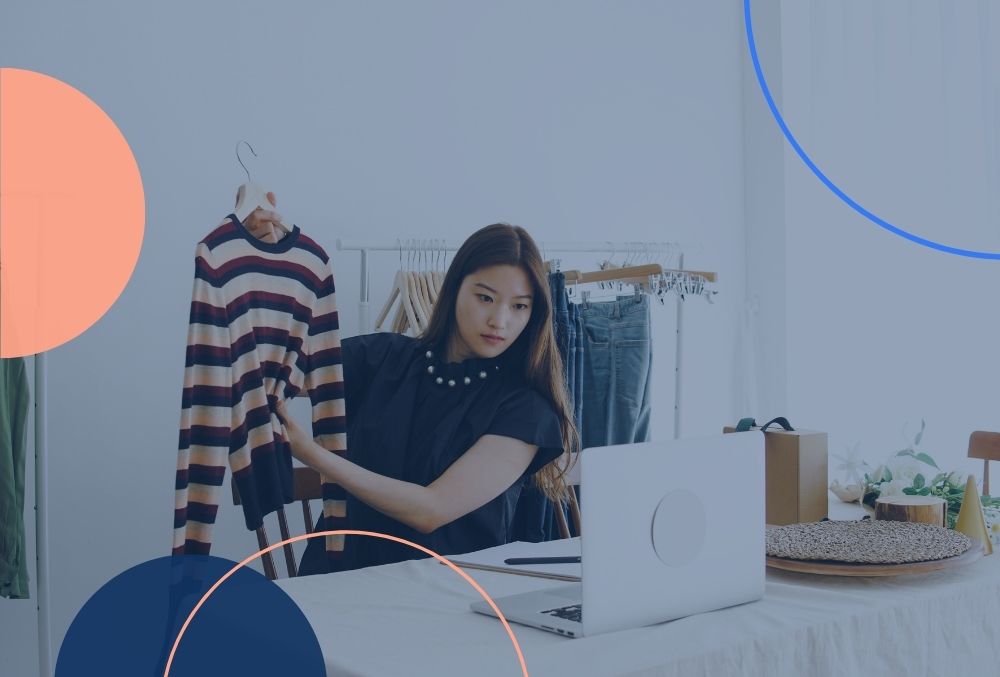How to Generate SKU Number with Excel Template? - With Free SKU Generator

Coding of products is an important condition in order to perform inventory follow-up and inventory control processes without any problems. Thanks to this coding process called the SKU number, it is possible to easily track the quantities of products entering and leaving the warehouse. There are many applications used to assign SKU codes to products in stock. However, having such applications for small and medium-sized businesses can lead to increased costs. Alternatively, it is possible to do this through Microsoft Excel. It is not necessary to have professional knowledge for this, but knowing certain Excel codes is essential at this point.
What Is SKU Number?
SKU number, which is frequently used in terms of storage activities of businesses, especially in e-commerce sites, is the codes that enable tracking of incoming and outgoing products in enterprises with product range. Instead of registering products with individual names and slowing down the process, These codes can easily be followed by assigning 3 or 4 digit codes to each product instead. Considering an enterprise that stores and sells around 1000 products, it can be assumed that creating individual codes for all these products is inconvenient. With the help of technology-based programs, it is possible to overcome this effort and assign a code to products in only a few steps.
What Does SKU Stand For?
The SKU number is a concept consisting of the initials of the term “English Stock Keeping Unit.” In order to track stocks more easily, the process of naming products in warehouses with specific codes is called assigning a SKU number. The main convenience of these numbers is that the products belonging to the same brand will not get mixed up with each other. To give an example, considering that there are 50 types of biscuits belonging to the brand A, these products may be confused with one another. Although the name is the same among these 50 types of biscuits, only products with varying properties (milk, bitter, chocolate) may be difficult to follow in stocks and an inconvenience may occur. However, giving each product a code that is not found in any other product is important in order to prevent this inconvenience.
Why Is SKU important?
SKU number used in stock tracking do not mean anything. These codes are assigned only to identify the product. These codes, which are usually assigned by code assignment programs, consist of the abbreviation of the names of the products and a few numbers. To make a clear coding, it is important that the first 2 or 3 digits contain information about the product. Also, while determining the stock codes, it should be deemed important not to use zero as the first digit. Since some software accepts zero as undefined, adverse situations may be occur.
How to Create SKU Number?
SKUs are crucial in providing valuable data about sales and inventory movements, enhancing your relationships with both vendors and customers. But to tap into this wealth of information, you first need to establish your products' SKU numbers, or what's commonly referred to as SKU architecture.
The most straightforward method for generating these numbers is through your existing inventory management and point of sale systems. For additional support, online SKU generators are excellent resources to streamline the process. While it's possible to create SKUs manually on an as-needed basis, this method may not be the most efficient, particularly for retailers managing large inventories. By adopting an organized approach to SKU generation, you set the foundation for more effective inventory control and data analysis.
Free SKU Generator - Excel Template
We created a SKU Number Generator Excel Template for you. In that template you can change your product variations, add new products and generate a SKU number for each product. That excel template make your Inventory Control easier but not as much as Fabrikatör do. Below this title there is a "do it yourself Excel Template" if you want to customize your SKU Generator.
Creating SKU Number with Excel Template
While Excel may not be as specialized as some SKU number generation applications, it still offers a flexible solution for businesses. To create SKU numbers in Excel, start by setting up basic columns for product information. For example, enter the product brand in the first column and its type in the second. Then, add a third column for the SKU codes, using the "MID" function to extract specific parts of the data from the first two columns. For instance, "=MID(A1; 1; 2)" takes the first two letters from the brand column. Continue with a similar formula for the product type column, like "&MID(B1; 1; 2)". This approach allows you to generate unique SKU numbers for each product by combining elements from these columns. Apply this formula across all rows to assign SKUs to all your products efficiently.

Tips to Create Efficient SKU Names
Generating SKUs (Stock Keeping Units) in your business need not be daunting. By adopting a strategic approach, you can simplify the process and enhance inventory management. Here are combined tips for effective SKU creation:
- Optimal Length: Aim for 8 to 12 characters in your SKUs, ensuring they are concise yet informative.
- Start with a Letter: Begin SKUs with a letter, preferably one that represents the supplier or brand, to facilitate easy identification.
- Consistency Matters: Maintain a consistent format across all SKUs. This uniformity aids in understanding and managing them more effectively.
- Descriptive and Informative: Incorporate key product attributes such as type, size, color, or other unique features. This makes product identification quicker and more accurate.
- Avoid Manufacturer Codes: Instead of relying on manufacturer’s codes, develop your own SKU system for greater flexibility and to avoid conflicts with similar items from different sources.
- Exclude Confusing Characters: Steer clear of zeros, O’s, I’s, L’s, and special symbols that might lead to confusion.
- Scalability: Ensure your SKU system can adapt and grow with your business, remaining effective as your product range expands.
- Educate Your Team: Ensure that everyone involved in inventory management understands the SKU system for maximum efficiency.
- Regular Updates: As your product offerings evolve, periodically review and update your SKU system to keep it current and reflective of your inventory.
While specialized applications exist for generating SKU numbers, they can be costly for small and medium-sized businesses. A practical alternative is using Microsoft Excel. This approach doesn't require professional expertise, though familiarity with certain Excel functions is beneficial. Our free SKU Generator Excel Template simplifies this process. You can easily modify product variations, add new items, and generate unique SKUs for each, aiding in efficient inventory control.
Manage Inventory with Efficiency for High-Volume SKUs
With Fabrikatör, you have the fully automatized tool at your service to streamline your inventory management process and optimize your replenishment efforts. 🌟
With Fabrikatör, you can:
- Save time by restocking inventory on time or creating purchase orders in seconds. ⏱️
- Forecast future demand to optimize your supply planning.
- Monitor inventory, set growth goals, and create custom reports directly from the dashboard. 📊
- Easily gain visibility over your operations.👀
- Utilize backorder and preorder features aligned with purchasing to turn inventory and out-of-stock products into profit. 💰
- Streamline inventory planning and control by effortlessly managing purchasing, demand forecasting, freight, and order management. 🚚




.png)