Supply Planning & Inventory Management Blog for D2C Brands
Discover the latest trends and insights in the eCommerce world with Fabrikatör's blog. We provide in-depth articles and research to help DTC brands improve their supply operations. Learn how to optimize inventory management and enhance your business strategies with our expert advice.
From demand forecasting to backorder management, our blog covers a wide range of topics that are essential for growing online stores. Join our community and stay ahead in the competitive eCommerce landscape with Fabrikatör's industry-leading content.



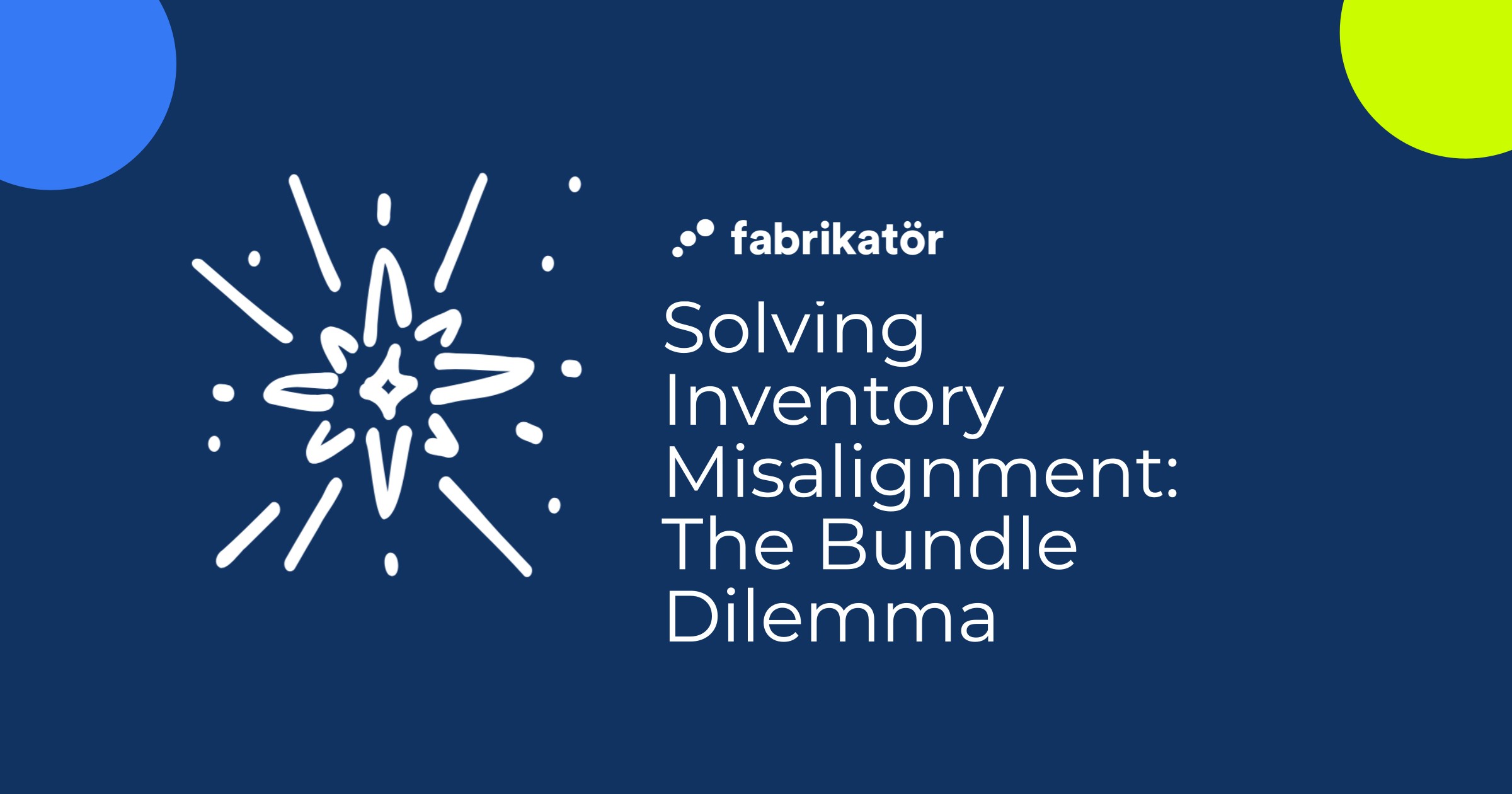
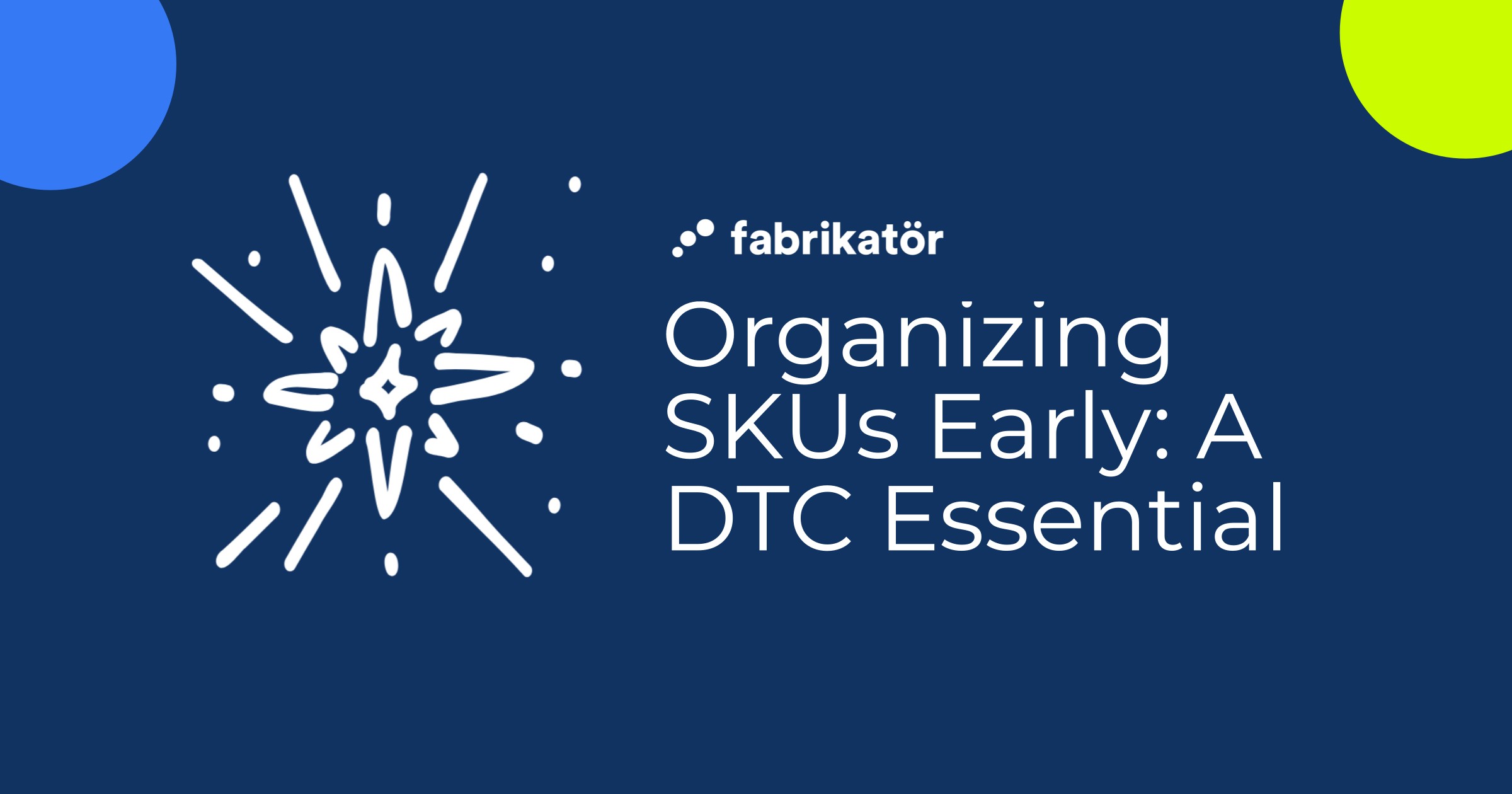

%20(2).jpg)




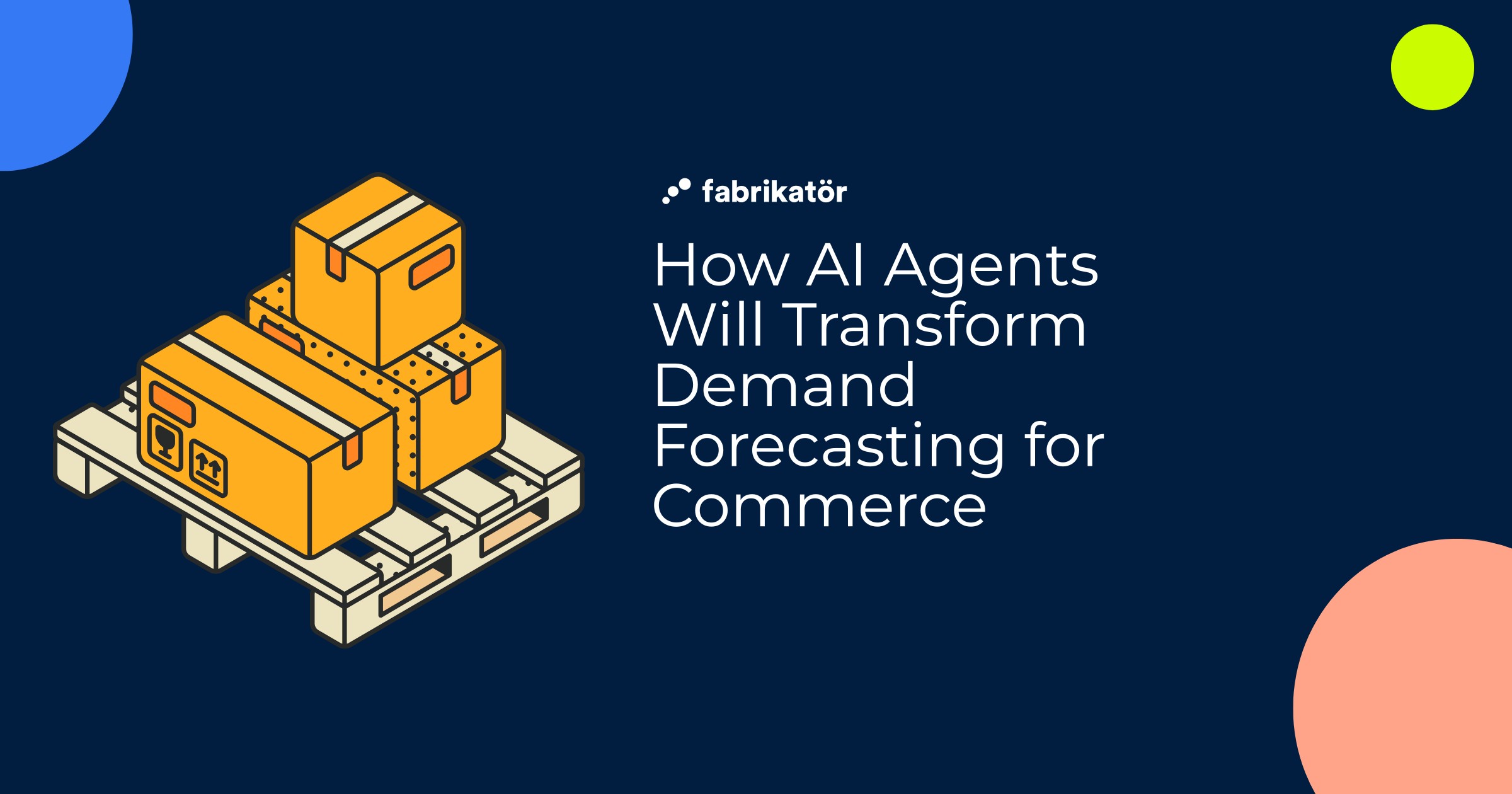




![How To Bulk Update Inventory in Shopify [2025 Guide]](https://cdn.prod.website-files.com/61bc48c902de771621f283b2/68113593675b3bdb4f64a639_Cover.webp)
![How To Optimize Shopify Purchase Orders [Definitive Guide]](https://cdn.prod.website-files.com/61bc48c902de771621f283b2/68112f747937b2fd7e697ea2_Cover.webp)





![Top 16 Tips to Improve Your Shopify Store in 2025 [Guide]](https://cdn.prod.website-files.com/61bc48c902de771621f283b2/67cd7d6cf626c3661b63550f_10.webp)

.jpg)



.avif)



